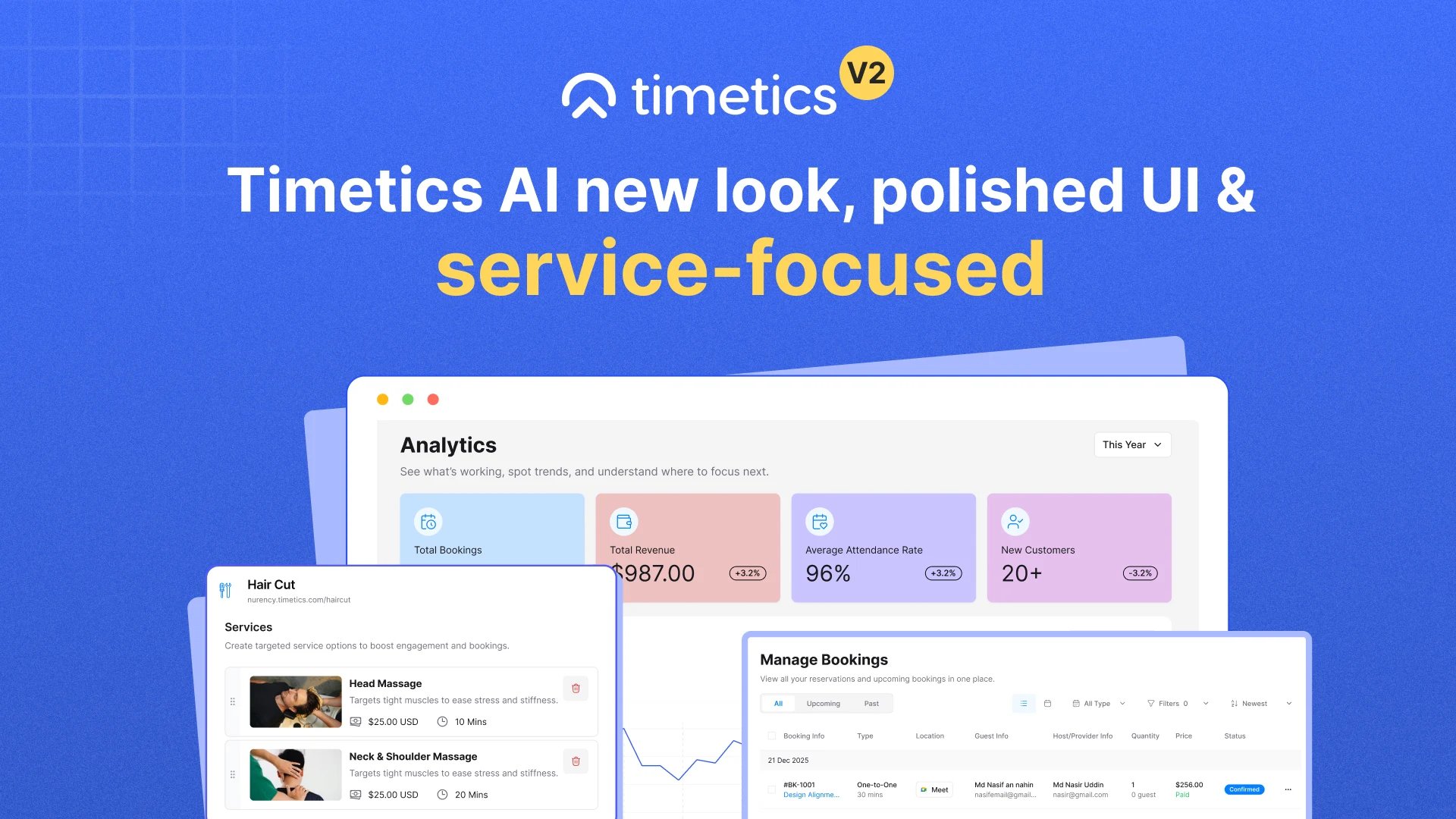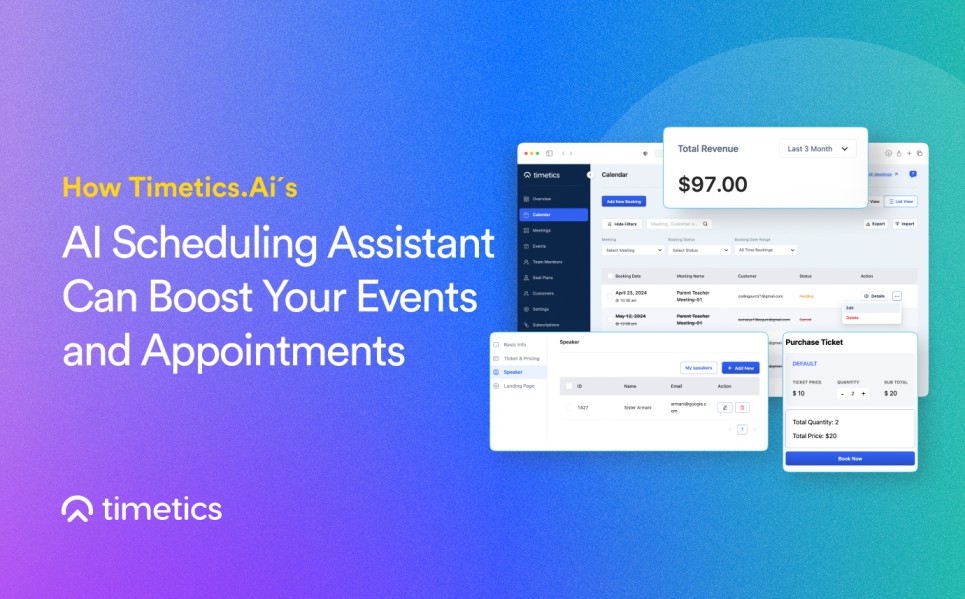Timetics AI 2.0, clean, polished, and packed with a fantastic new UI, is coming to make your appointment scheduling smoother, faster, and far more enjoyable.
With our upcoming release, we’ve reimagined the entire interface from the ground up, delivering a polished UI, a refined UX, and an overall flow that makes booking feel effortless.
No cluttered dashboards, no clunky menus, just a streamlined experience that outperforms tools like Cal.com, Calendly, or any traditional scheduler.
Whether you’re a solo pro, a growing team, or a service-based business with complex needs, Timetics AI 2.0 puts everything under one roof: bookings, payments, team management, automations, and analytics.
It’s the modern scheduling system you’ll enjoy using, and it’s almost here. Let’s check out more:
Table of contents
Why Timetics AI 2.0 is better than Cal and Calendly?
Most scheduling tools like Calendly or Cal.com stop at one simple step: setting a meeting time. For example, if you’re a teacher charging $200 for a one-hour session, the platform lets a student book that session, and that’s it.
If they want extra classes, add-on services, or extended time, they’re stuck. They have to create another booking or pay outside the system, which breaks the flow.
Timetics 2.0 changes that. You can:
- Offer extra services and upsells: Let clients add sub-services (e.g., additional tutoring time, premium consultation, or extra resources) during the same booking.
- Extend session duration automatically: If a client adds 30 minutes, the system adjusts the schedule and blocks your availability.
- Handle flexible pricing with ease: A $200 base session can instantly become $240 when two $20 add-ons are selected, no manual adjustments.
- Keep everything in one booking flow: Clients confirm, pay, and receive notifications without juggling multiple links or payments.
This is where Timetics AI goes beyond traditional appointment scheduling; it’s not just about booking a slot, it’s about building a complete service experience that fits how real businesses work.
All under one roof. You can find these options with Timetics 2.0:
- Full-service booking flows: From simple 1:1 meetings to complex, multi-service operations
- Built-in team and client portals: Everyone can manage their bookings, schedules, and settings
- Flexible payment options: Stripe, PayPal, SSLCommerz, and more, without extra plugins
- Automation-ready workflows: Confirmations, reminders, and follow-ups run on autopilot
- Branding control: White-label, custom domains, and embedded widgets that match your brand
- Reliable calendar sync: Google, Outlook, and iCal with real-time, two-way updates
Instead of stitching together 4–5 tools, Timetics AI gives you everything in one clean, robust interface, built for professionals who want to book more and manage less.
📘 Recommended: Why Every Business Needs a Booking Appointment Solution
Simple onboarding, two easy scheduling modes
Timetics AI starts with a simple choice: Are you offering meetings or services?
That split gives you tailored control, so solo professionals and service businesses don’t have to work around one-size-fits-all logic.
Two onboarding paths:
- Appointment Scheduling – For 1:1 calls, demos, internal meetings
- Appointment Booking – For services, group sessions, and team-based offerings
Each path unlocks distinct features tailored to your business model from the start — no workarounds or extra plugins required. We’re also planning to introduce a refreshed UI and an improved overall experience to make scheduling even more intuitive and enjoyable.
Phase 1
Phase one is all about taking the foundation of Timetics AI you already love and making it cleaner, faster, and smoother to use.
Every tool from V1 is still here, but now with a polished UI, improved navigation, and a more intuitive flow that makes scheduling feel effortless.
Whether you’re a solo operator or a small team, you’ll find it easier than ever to take bookings, collect payments, manage schedules, and automate follow-ups, without the clutter.
A. Appointment scheduling: built for individuals, professionals, teams, & small businesses

We’ve reimagined the appointment scheduling flow to make it effortless from start to finish.
The new UI makes slot selection, form completion, and confirmation lightning-fast, while the upgraded logic ensures fewer no-shows and less back-and-forth.
Whether it’s a one-on-one consultation, a sales demo, or a quick support call, you can set it up in seconds and know everything’s in sync.
Here are more in action:
- Smart time slot selection – Booking adapts to your live availability in real time
- Secret booking links – Share private event types with only the right people
- Multiple location support – Host via Zoom, MS Teams, phone, or in-person
- Booking logic rules – Define when and how people can book, cancel, or reschedule
- Timezone auto-detection – Keep meetings synced across regions without confusion
- Guest email support – Let invitees bring additional participants
- Custom form fields – Collect only the details you need upfront
- Google Calendar sync – Prevent double bookings and stay in sync
- Payments on booking – Accept deposits or full payments instantly
B. Service booking: built for the major service industry salon, education coaches
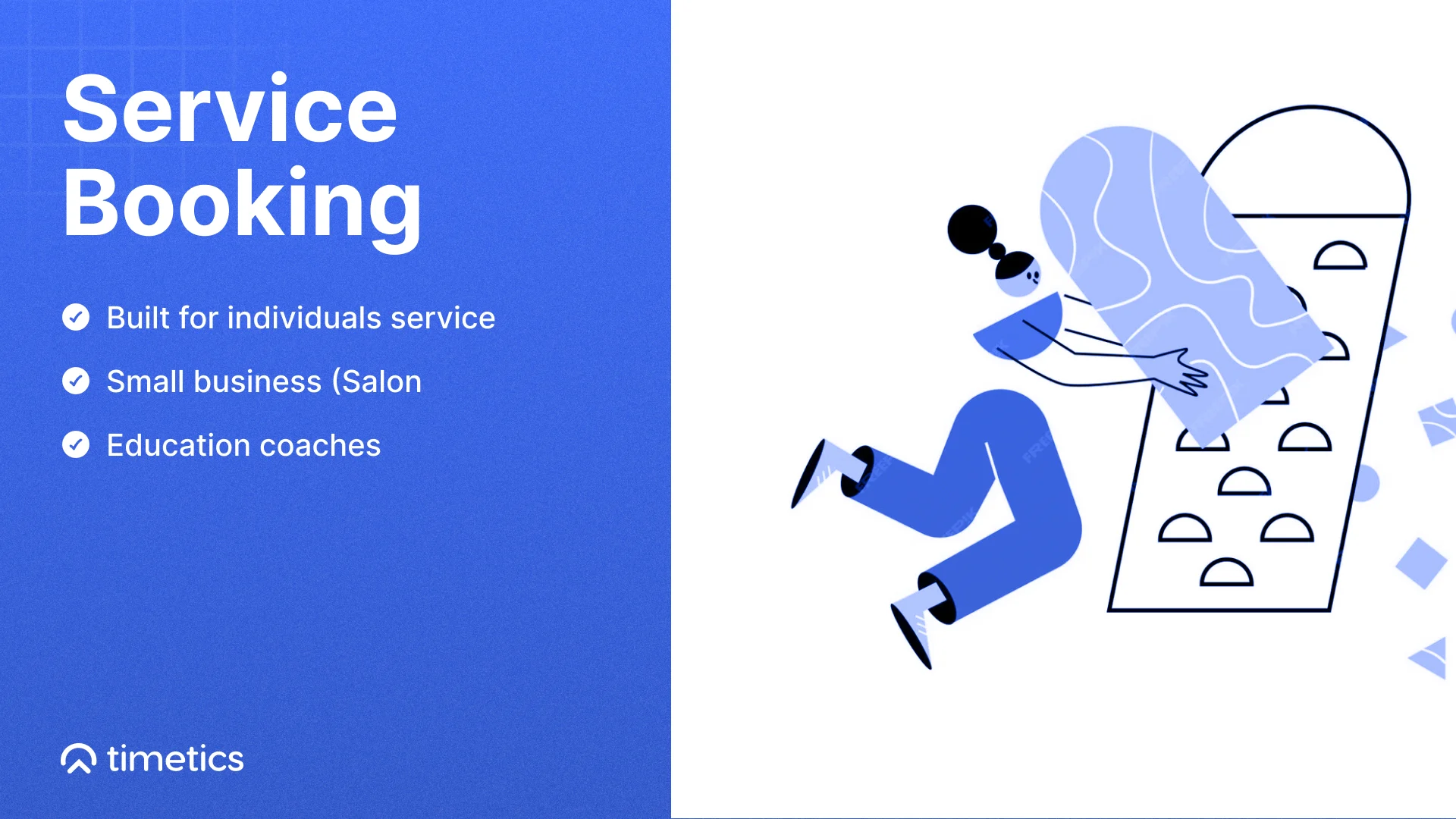
Service booking isn’t just about picking a time; it’s about delivering a premium client experience from discovery to confirmation.
The updated design makes browsing services easier, location details clearer, and payment flows smoother. From salons and wellness studios to coaches and consultants, every step feels professional and on-brand.
Here are more in action:
- Categorized services: Organize your offerings for easy browsing
- Team member assignment: Let clients choose their preferred provider
- Google Maps linking: Display exact in-person service locations
- Service-specific availability: Custom hours and rules per service type
- Automated attendee tracking: Know exactly who’s booked without extra steps
- Payment & refund support: Manage deposits, payments, and refunds in one place
- Guest invitations: Clients can add attendees with ease
- Custom SEO slugs: Create branded URLs for each service
C. General features, polished and more intuitive

These are the backbone tools that make Timetics AI so powerful, now refined with a cleaner interface, improved performance, and a more logical layout.
Every detail, from filtering bookings to managing payments, feels snappier and easier to navigate. It’s not just about doing more, it’s about doing it faster, with less friction.
Here are more in action:
- List & calendar view: Switch perspectives instantly
- Status filters: Quickly find upcoming, past, or canceled appointments
- Drag-and-drop edits: Reschedule without extra clicks
- Notification history: See exactly what was sent and when
- Real-time calendar updates: All changes sync instantly
- Payment gateway integration: Stripe, PayPal, and SSLCommerz built in
- Availability management: Customize working hours, buffers, and more
- Two-way Google Calendar sync: Always keep availability accurate
- Team member management: Dedicated panels and permissions for your staff
- Customizable booking forms: Fully embeddable and mobile-ready
- Custom branding: Control colors, logos, and white-label options
- Automation workflows: Send targeted notifications and reminders automatically
- Analytics dashboard: Track bookings, cancellations, and revenue in real time
- Marketing automation integrations: Zapier, ActiveCampaign, and more
- Video conferencing integration: Direct Google Meet and Zoom links on every booking
📚 Recommended Reading
If you want to take your scheduling analytics even further, check out our guide on using data analytics in appointment scheduling . It’s packed with strategies to help you turn numbers into actionable business growth.
New hot feature: Workspace management
Handling multiple brands or departments across one scheduling platform usually leads to clutter, but not with Timetics AI 2.0.
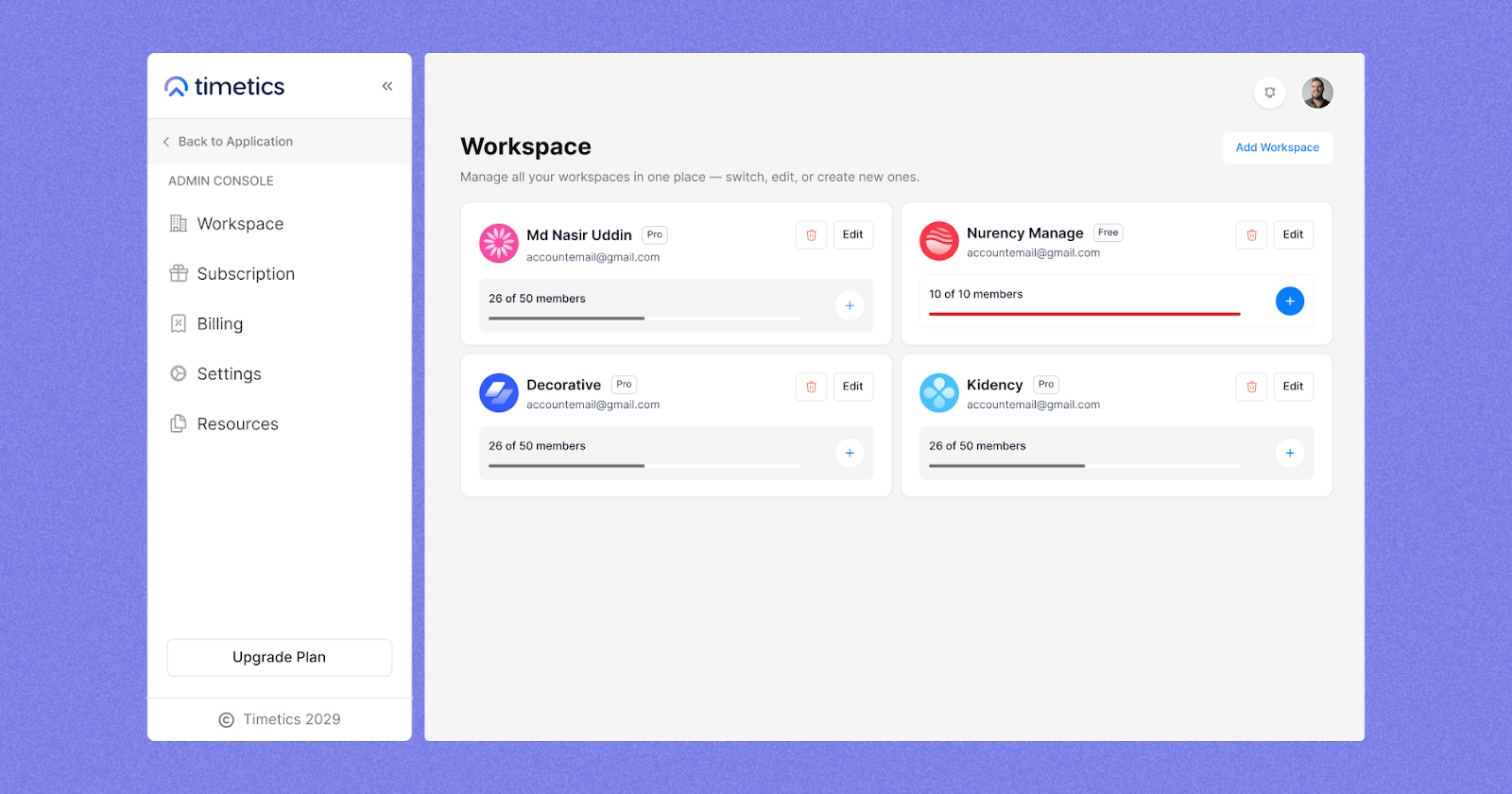
It’s not just scheduling, it’s a branded customer journey from start to finish.
Our new Workspace feature lets you manage separate booking environments under a single profile. It’s clean, scalable, and something even top tools like Calendly or Cal.com don’t offer.
This helps users:
- Run multiple brands under one account
- Switch calendars and services with zero confusion
- Control access per team or resource
- Simplify billing with one subscription
No more messy logins. No more mix-ups. Just pure clarity across everything you manage.
🎥 See It in Action
Want to watch Timetics AI in real use? This quick walkthrough shows how the platform handles appointment scheduling, service bookings, team coordination, and more — giving you a complete view of its powerful features.
Phase 2
Phase one gave solo operators and small teams the tools to manage their bookings with ease. But as businesses grow, so do their scheduling challenges.
Phase 2 is where Timetics AI scales up, bringing advanced booking flows for larger teams, group sessions, and high-volume operations.

From round-robin assignments to recurring group events, everything is designed for speed, structure, and scalability, without adding complexity.
Whether you’re running a busy sales department, hosting weekly webinars, or coordinating multiple service providers, Phase Two keeps everything organized and effortless.
A. Appointment scheduling, advanced team, and workload management
We know scaling your scheduling system means more than just adding people; it’s about keeping speed, structure, and flexibility intact.
That’s why we’re planning advanced appointment scheduling tools that make it effortless to coordinate across teams, balance workloads, and keep every meeting on track without manual intervention.
Here are more in action:
- Team selection: Book with a department, not just one person
- Auto-assignment: Send bookings to the next available team member
- Secret event types: Keep internal meetings invite-only
- Multi-location support: Offer Zoom, Meet, phone, or in-person options
- Smart booking rules: Set notice periods, buffers, and rescheduling limits
- Automatic timezone detection: Keep times accurate for global teams
- Custom fields: Capture only the details you need
- Email/SMS notifications: Keep everyone informed instantly
- Payment integration: Collect payments right in the booking flow
- 3rd-party tool sync: Push data to CRMs or automation platforms
- Balanced workload distribution: Prevent burnout and double bookings
- Fixed attendee option: Keep a key member on all bookings if needed
- Performance tracking: See who’s booking the most
B. Service booking group sessions and scalable service management
Our upcoming service booking upgrades focus on giving you more capacity, more control, and more revenue opportunities.
From recurring group sessions to service bundles and add-ons, we’re building a system that adapts to your workflow, not the other way around.
Here are more in action:
- Group booking support: One session, multiple participants
- Attendee limits: Set capacity per session
- Recurring sessions: Automate weekly or monthly events
- Automated attendee tracking: No manual roll calls
- Multi-location support: Offer sessions online or in person
- Smart booking rules: Manage lead times, cancellations, buffers
- Custom form fields: Gather relevant attendee info
- Notifications & reminders: Keep everyone updated
- Payment support: Accept deposits or full payments
- CRM & tool integration: Sync with ConvertKit, Salesforce, Pabbly
- Custom durations & pricing: Flexible session structures
- Add-on services: Upsell extras at checkout
- Service bundles: Sell multi-session deals
- Discounts & coupons: Run seasonal promotions
- Customizable widgets: Layout, theme, and cover images
C. General features: enterprise-ready flexibility
We’re working on integrations and enhancements that remove friction from your daily operations.
Whether it’s faster payments, deeper calendar syncing, or multi-channel notifications, these upgrades are being planned with one goal: to make managing your bookings easier, faster, and more efficient.
Here are more in action:
- Square integration: Secure, instant card payments
- Apple Pay / Google Pay: Mobile-friendly checkout
- Authorize.net support: Enterprise-grade processing
- Two-way Outlook sync: Keep Outlook calendars updated in real time
- Two-way iCal sync: Works with Apple and other iCal-compatible tools
- Google Sign-In: One-click logins for team members
- White-label option: Remove Timetics branding entirely
- Custom domain: Host booking pages on your URL
- SMS confirmations: Real-time updates via text or WhatsApp-style messages
- Custom notification schedules: Control when messages go out
- Multiple channels: Email, SMS, and more, built in
- Notification templates: Maintain a consistent tone
- Automation funnel: Map complete booking communications
- Meeting reminders: Reduce no-shows with timely alerts
- Change notifications: Inform clients instantly about reschedules or cancellations
- Popular time slot tracking: See when clients are most likely to book
- Team performance reports: Spot top performers and areas to improve
- Microsoft Teams integration: Auto-generate links for meetings
More on the way, we’re building for your future
We’re not stopping at bookings and automations; Timetics AI 2.0 is evolving into a fully customizable, scalable, and global-ready platform. Here’s what you’ll be able to do soon:
- AI feature: You’ll be able to use AI to automate booking logic, suggest optimal time slots, and streamline user experiences intelligently.
- Webhook/API Support: You’ll be able to connect Timetics seamlessly with your internal tools or third-party apps using powerful APIs and webhooks.
- Website creation: You’ll be able to generate your own branded booking microsite, no coding, no plugins, just a few clicks.
- Translation support: You’ll be able to offer a multilingual booking experience with built-in translation tools, perfect for global audiences.
What have we removed from Timetics AI V1?
With Timetics AI 2.0, we’ve trimmed down a few legacy features to make the platform cleaner, faster, and more focused on what truly matters: appointments, services, and team scheduling.
Here’s what we’ve removed and why:
- Multi-tiered ticketing: This was originally part of scheduling, but it added unnecessary complexity for most users.
- Seatplan system: Useful for significant events, but not practical for service-based bookings.
- Event management tools: We’ve shifted away from event hosting to focus entirely on smart, flexible appointment flows.
These changes make Timetics AI 2.0 easier to use and more aligned with real business needs.
📚 Recommended Reading
Curious about why a dedicated booking system works better than event-heavy tools? Read our breakdown on booking appointment solutions vs. traditional methods to see how a focused approach leads to better results.
Final verdict: Why Timetics AI 2.0 is the smarter choice for appointment scheduling
Timetics AI 2.0 is not just a UI update: it’s a structural upgrade.
You now get a truly service-focused, team-friendly scheduling platform that grows with your business. From solo coaches to customer support teams, from multi-service agencies to local clinics, Timetics AI adapts to how you work.
The best part? You’re not paying extra for every feature; group bookings, advanced payments, team logic, automations, and integrations are all built-in.
Explore Timetics AI 2.0 now and build a better booking experience, your way.
⏳ Want to Save More Time?
Discover how smart scheduling reduces back-and-forth communication and boosts productivity. Read our guide on how smart scheduling saves time .
Learn More