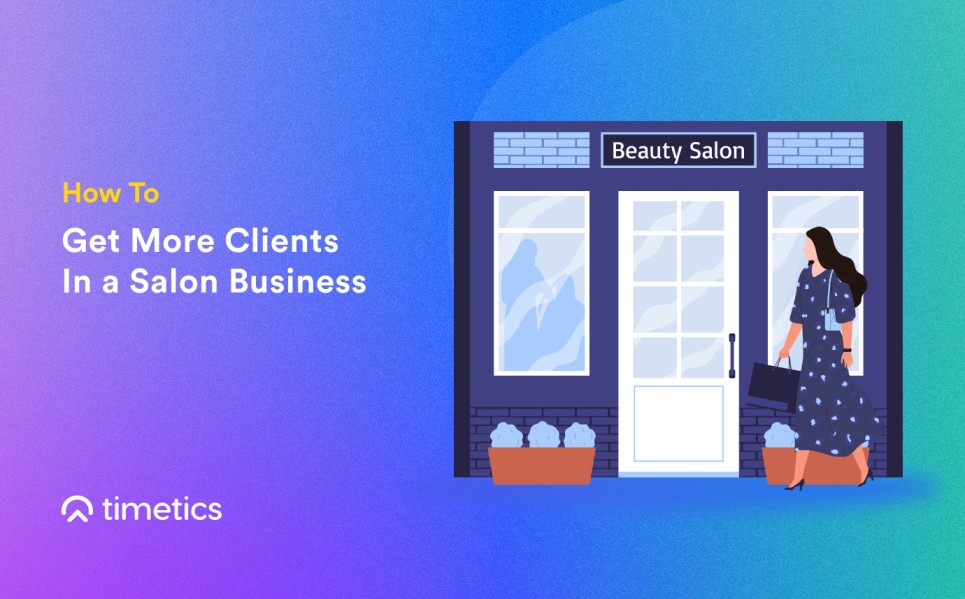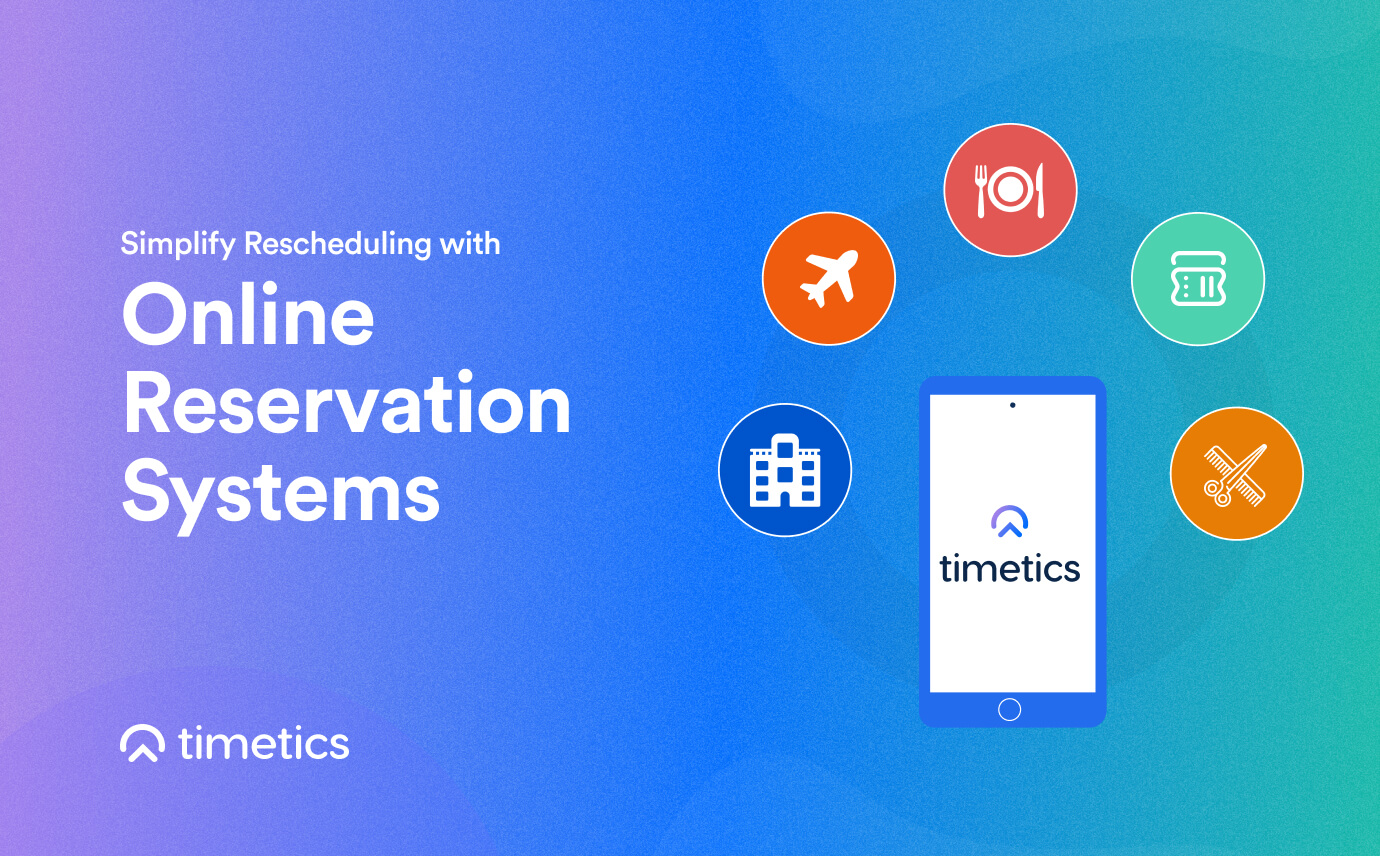Want your startup to grow faster in 2025? Then stop doing everything the hard way.
Running a startup means handling a lot of work at once. But you don’t have to do it all by yourself. The right SaaS tools can save time, reduce stress, and help you grow faster.
Below, we have listed the top 10 SaaS tools that every startup should use. These tools can help you stay organized, work smarter, and reach your goals quicker.
Take action now to choose the best saas tools for your startup that will speed up your business.
Quick overview with a snapshot of their pricing
| Tool | Best For | Pricing (USD) |
| ClickUp | Project & task management | Free plan; paid plans from $7/user/month (Unlimited) |
| Slack | Team communication (chat & collaboration) | Free plan (90-day msg history); Pro from $7.25/user/month (annual) |
| Google Workspace | Email & document collaboration (productivity suite) | Plans from $7 to $22 per user/month (Business Starter to Plus) |
| Toggl Track | Time tracking & productivity monitoring | Free (up to 5 users); Starter $9/user/mo (annual) ; Premium $18/user/mo (annual) |
| Zoom | Video meetings & conferencing | Free (100 users, 40 min limit); Pro $15.99/mo per user ; Business $21.99/mo/user (min 10) |
| Loom | Screen recording & async video messages | Free (25 videos, 5 min each) ; Business $15/user/mo (annual) ; Business+AI $20/user/mo (annual) |
| HubSpot | CRM & inbound marketing/sales platform | Free CRM (core features); Starter plans from $20/month (for 1K contacts or 1 user) ; Professional/Enterprise higher |
| Canva | Graphic design & content creation | Free plan; Pro $120/year for 1 user ($12.99/mo) ; Teams ~$150/year for 3 users ( ~$50 each ) |
| Mailchimp | Email marketing & automation | Free (500 contacts, 1,000 emails/mo); Essentials from $13/mo (500 contacts) ; Standard from $20/mo; Premium ~$350/mo |
| Ahrefs | SEO analytics & keyword research | Lite ~$129/mo; Standard ~$249/mo; Advanced ~$449/mo (Enterprise ~$1,499/mo) |
📍 Pricing notes: Many providers offer discounts for annual billing (we’ve noted annual rates where applicable). Always check the official site for the most up-to-date pricing.
Now let’s get into the details of each tool:
1. ClickUp – best SaaS tool for project management
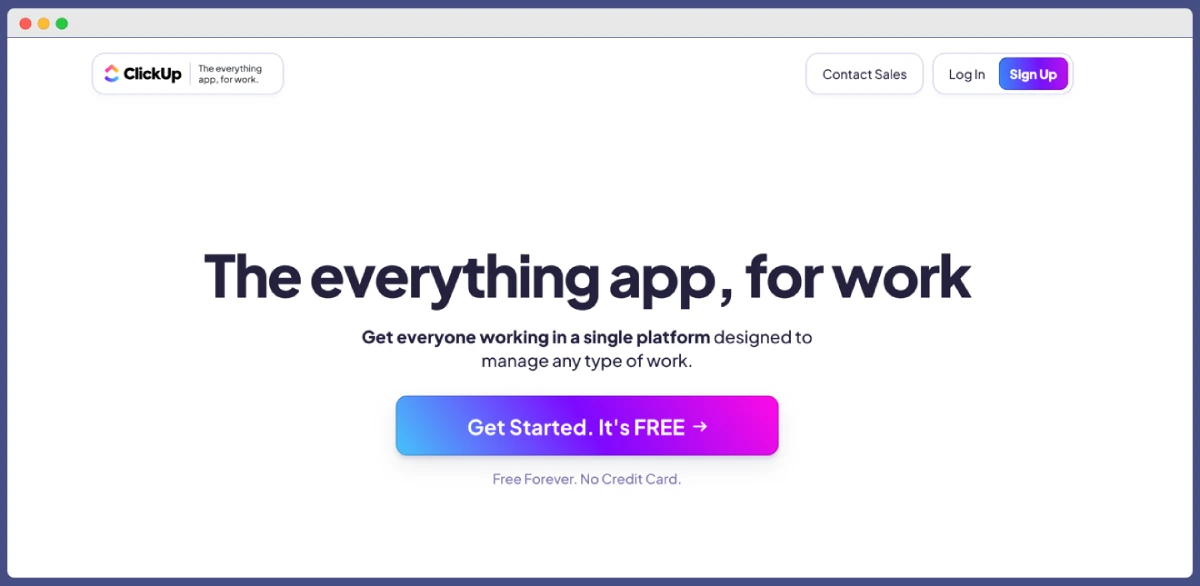
ClickUp is an all-in-one project management and productivity tool designed to help teams organize tasks, manage projects, and collaborate in one place. You can create tasks (and subtasks), assign them to team members, set due dates, add comments, and track progress.
ClickUp is highly customizable with different layouts and workflows, so you can adapt it to your team’s style.
In short, if your startup needs to keep track of who’s doing what by when (and avoid things falling through the cracks), ClickUp has you covered as an efficient project management solution.
Helpful features:
- Task organization: Create tasks, subtasks, checklists, and assign deadlines.
- Multiple views: Use boards, lists, calendars, or Gantt charts to visualize progress.
- Docs & notes: Write project docs or wikis right inside your workspace.
- Dashboards: Track team performance and workload with custom widgets.
- Automation: Set rules to automate repetitive actions like status updates or task assignments.
What we like most: We love ClickUp because it packs an incredible number of features yet remains user-friendly. Another big plus is ClickUp’s Free Forever plan, which is very generous for getting started: unlimited users and unlimited tasks (with some storage and feature limitations).
Pricing: Free Forever plan (with unlimited users/tasks and 100MB storage) is $0. Unlimited plan is about $7 per user/month (billed annually) and gives you unlimited storage.The Business plan (for mid-sized teams) is around $12 per user/month (annual).
Best alternatives
Other popular project management tools include Asana and Trello, which also offer task boards and project tracking.
Asana is known for its clean interface and is great for team task lists and workflows, while Trello is a simpler Kanban-board tool (visual cards on boards) that many startups love for its ease of use. Additionally, Monday.com is another robust alternative with a mix of timeline and spreadsheet-like project views.
2. Slack – best SaaS tool for team communication and collaboration
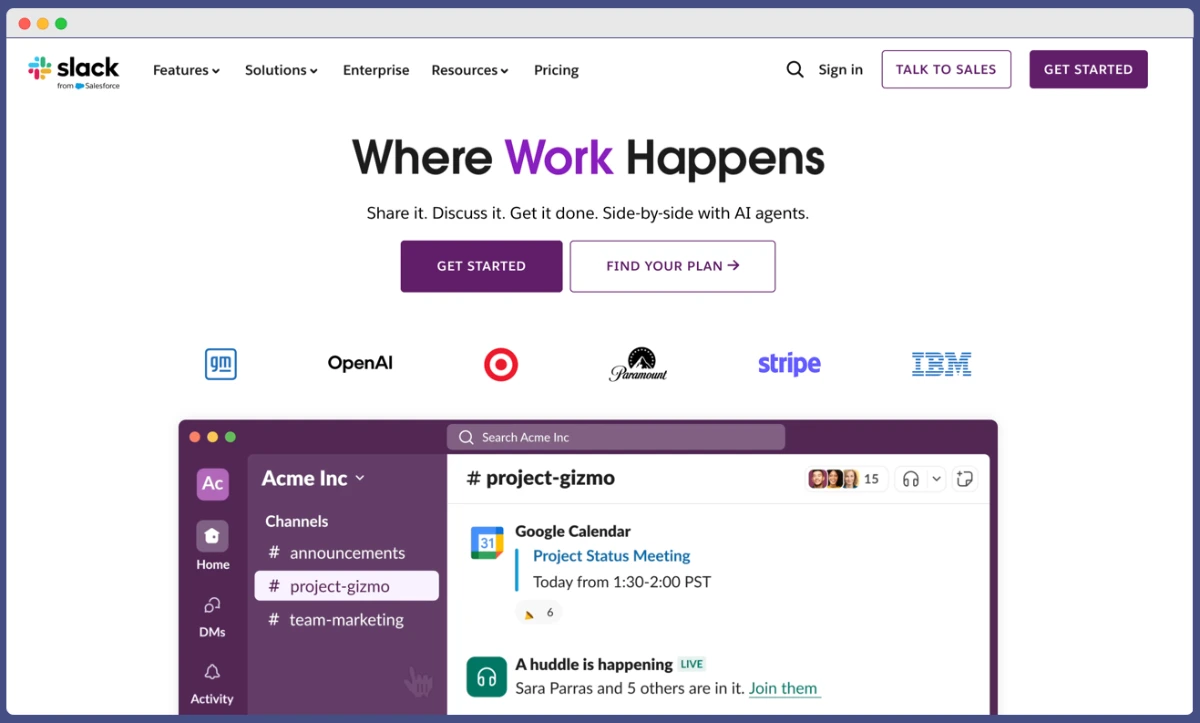
Slack creates a digital office hub where your startup’s team can communicate through one-to-one messaging and group chats in real time. It’s accessible via web or mobile app, so whether your team is in-office or remote across time zones, Slack keeps the conversation flowing.
In Slack, conversations are segmented into these channels (for example, #marketing, #dev-team, #random-fun) so that discussions stay focused and relevant – no more giant reply-all email threads.
Helpful features:
- Channels: Keep discussions organized by project, team, or topic.
- Messaging: Send direct messages or group chats instantly.
- File sharing & search: Share files and find past messages easily.
- Huddles: Start voice/video calls for quick, live discussions.
- Tool integrations: Connect with Google Drive, Zoom, Trello, and 2,000+ other apps.
What we like most: Slack’s user experience is top-notch – it’s simple and intuitive. New team members can grasp it quickly (if you’ve used any chat app, you’ll get Slack). Another huge plus is Slack’s extensive integrations: it plays nicely with everything from Google Workspace to project management tools. Finally, Slack is highly scalable: it works for a 3-person startup and for a 10,000-person enterprise alike, so you won’t outgrow it.
Pricing: Slack offers a Free plan with unlimited users, which is generous to start: you get access to 90 days of message history (after that, older messages become hidden) and up to 10 integrations. For many small startups, Slack’s free version might be enough initially. The Pro plan is about $7.25 per user/month (when billed annually; $8.75 if monthly) . Business plus around $15 per user/month.
Best alternatives
If your team finds Slack too pricey later on, you might consider switching to Microsoft Teams (for value within MS365) or Discord (free), but otherwise Slack is usually the top pick for startups to get their internal comms on point.
📚 Related reading: Timetics AI V2 – Smart Appointment Scheduling Software for Teams & Services 👉 Read more
3. Google Workspace – best SaaS tool for email, file storage, and docs (all-in-one office suite)
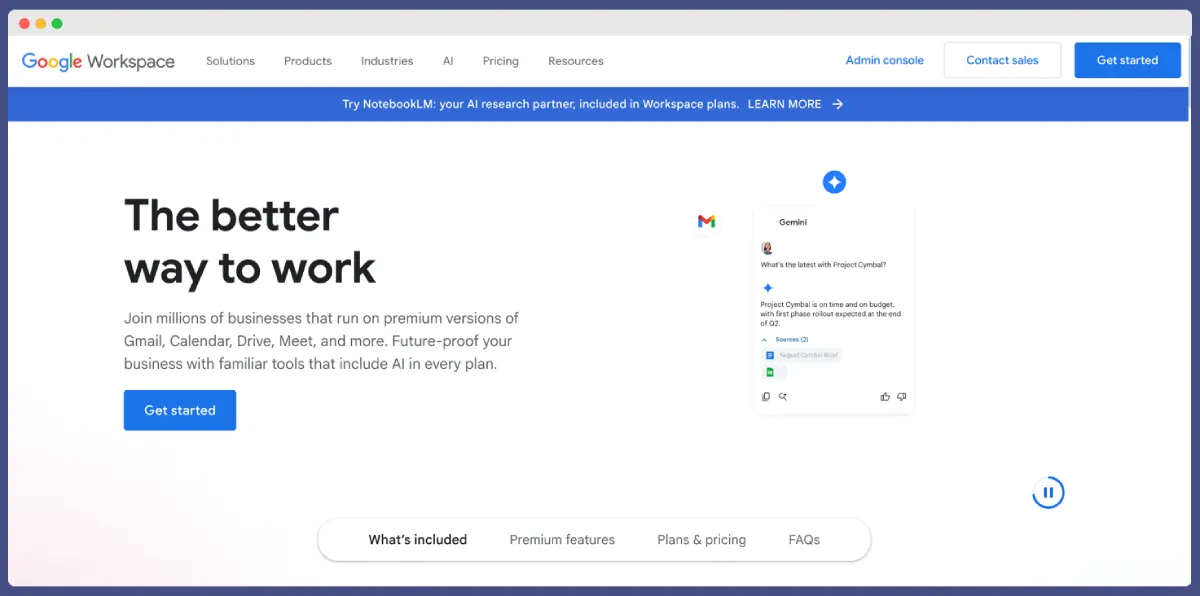
Google Workspace (formerly G Suite) is Google’s all-in-one productivity suite for businesses, combining professional email with cloud storage and a suite of collaboration tools. The core apps include Gmail for business email, Google Drive for file storage, Docs, Sheets, and Slides for creating documents, spreadsheets, and presentations, Google Meet for video conferencing, Google Calendar for scheduling, and more . All these apps are integrated and accessible through your account.
Helpful features:
- Gmail for business: Use professional email with your domain.
- Real-time collaboration: Co-edit Docs, Sheets, and Slides together.
- Google Drive: Store and share files with automatic backups.
- Video meetings: Use Google Meet for online meetings up to 100+ users.
- Admin control: Manage user accounts, permissions, and security settings.
What we like most: Google Workspace’s biggest strength is mobility – since everything is cloud-based, your team can work from anywhere on any device (and Google’s mobile apps for Mail/Drive/Docs are solid). Additionally, all these apps are integrated and accessible through your one account, which means you don’t have to create separate accounts for each.
Pricing: Business Starter at around $7 (30 GB storage per user) , Business Standard at ~$14 (2 TB storage), and Business Plus at ~$22 (5 TB storage) . These prices are if you commit annually (monthly billing is slightly higher, e.g. Starter is $8.40 if month-to-month ).
Best alternatives
The primary alternative is Microsoft 365 (formerly Office 365). Microsoft’s suite offers Outlook email, OneDrive storage, and the classic Office apps (Word, Excel, PowerPoint) plus Teams for collaboration – all cloud-enabled. It’s slightly more expensive at the higher end (plans range roughly $6 to $22 for business plans, similar to Google) , but also very robust.
4. Toggl Track – best SaaS tool for time tracking and productivity
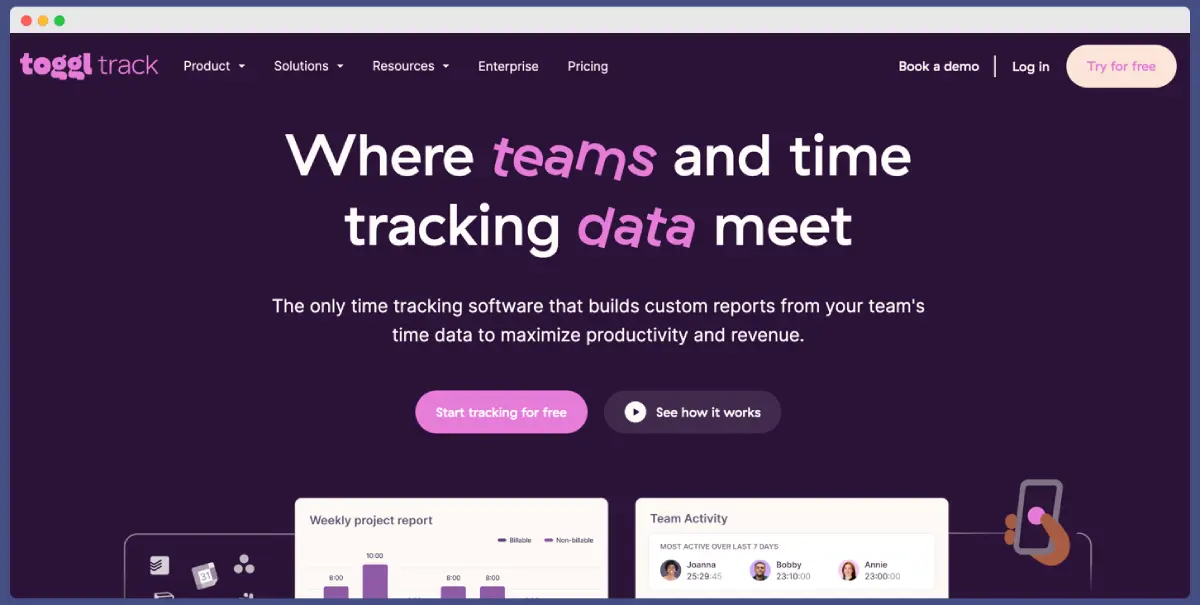
Toggl Track is a time tracking application that helps you and your team log hours and understand where your time is going.
With it, you can start a timer with one click when you begin working on a task (“Working on Client A project”), and stop it when you’re done – the app records the duration.
Toggl Track is cloud-based with apps for web, desktop, mobile, and even a browser extension – so you can track time from anywhere and it all syncs to your account. It’s designed to be minimal and easy-to-use (no complex timesheets), which is great because if a time tracker isn’t simple, people won’t use it!
Helpful features:
- One-click timer: Track time on tasks easily, with idle detection alerts.
- Reports & timesheets: See where time goes by project or team member.
- Billable rates: Set hourly rates and calculate client invoices.
- Team tracking: Assign team members to projects and monitor workloads.
- Calendar sync: Get time suggestions based on your schedule or calendar events.
What we like most: Toggl Track is beloved for its simplicity and user-friendly design . From a startup perspective, Toggl is awesome for understanding team capacity. For example, if your engineers consistently log 50 hours a week, they might be at risk of burnout – time data provides an early warning. Or if a client project is consuming way more hours than budgeted, you can spot that and course-correct. Toggl basically gives you data to make smarter decisions about hiring, delegating, and improving processes.
Pricing: The Free plan costs $0 and supports up to 5 users tracking time with basic features . Starter plan is $10 per user/month (or ~$9 if billed annually) . The Premium plan is $20 per user/month ( ~$18 annual).
Best alternatives
For time tracking, other well-known options include Harvest and Clockify. Harvest is another user-friendly tracker that also has invoicing capabilities. Clockify is actually a free time tracker (unlimited users & projects) with basic features.
5. Zoom – best SaaS tool for video conferencing and virtual meetings
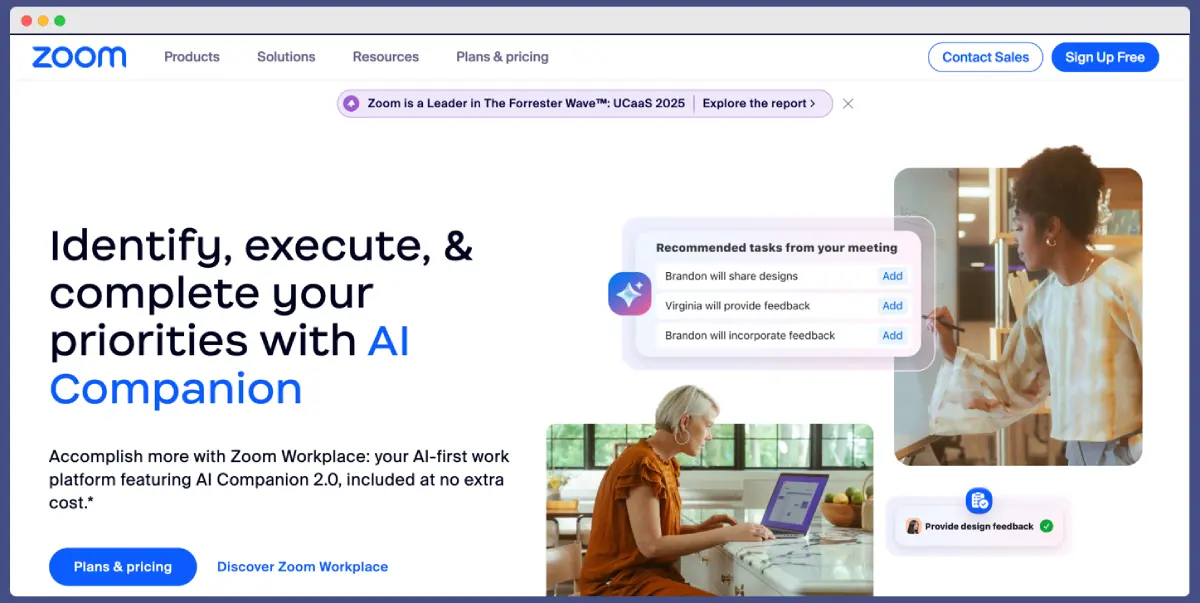
Zoom is the most popular video conferencing platform that enables you to host virtual meetings, webinars, and conference calls with excellent quality and reliability. In a nutshell, Zoom allows your team (or you and clients/investors) to connect face-to-face online via video and audio.
You can have one-on-one video chats or large group meetings with dozens (even hundreds) of participants. For a startup, Zoom is essential for remote collaboration – whether it’s daily team stand-ups, sales calls or investor pitches. It works across devices (desktop, mobile) and is known for its stable performance even on weaker internet connections.
Helpful features:
- HD video/audio: Host meetings that feel professional and stable.
- Screen sharing: Present slides, demos, or walk through files live.
- Record meetings: Save calls to the cloud or your computer.
- Breakout rooms: Split large groups into small discussion rooms.
- Join via link: No login needed—attendees can join in one click.
What we like most: We really like Zoom’s scalability and features for group collaboration. For example, the gallery view makes team meetings more intimate (everyone can see everyone), and features like breakout rooms and polling can make a virtual meeting quite engaging (good for workshops or all-hands). The screen share with annotation is fantastic for discussing design mockups or walking someone through a document – multiple people can literally draw or point on the screen together .
Pricing: Free (Basic) plan is quite generous: it allows unlimited 1-on-1 meetings and group meetings up to 100 participants, but group meetings are limited to 40 minutes each . Pro cost – $14.99 per month (which is $149.90/year) . Business plan is about $18-$20 per user/month.
Best alternatives
The two major alternatives are Google Meet and Microsoft Teams (for video calls). Google Meet is integrated into Google Workspace – it’s great for quick internal calls, and now even supports external guests easily via a link. Microsoft Teams includes robust meeting capabilities too, plus the whole chat/collaboration side – if your company is already deep into Teams, you might not need Zoom.
6. Loom – best SaaS tool for async video messaging and screen recording
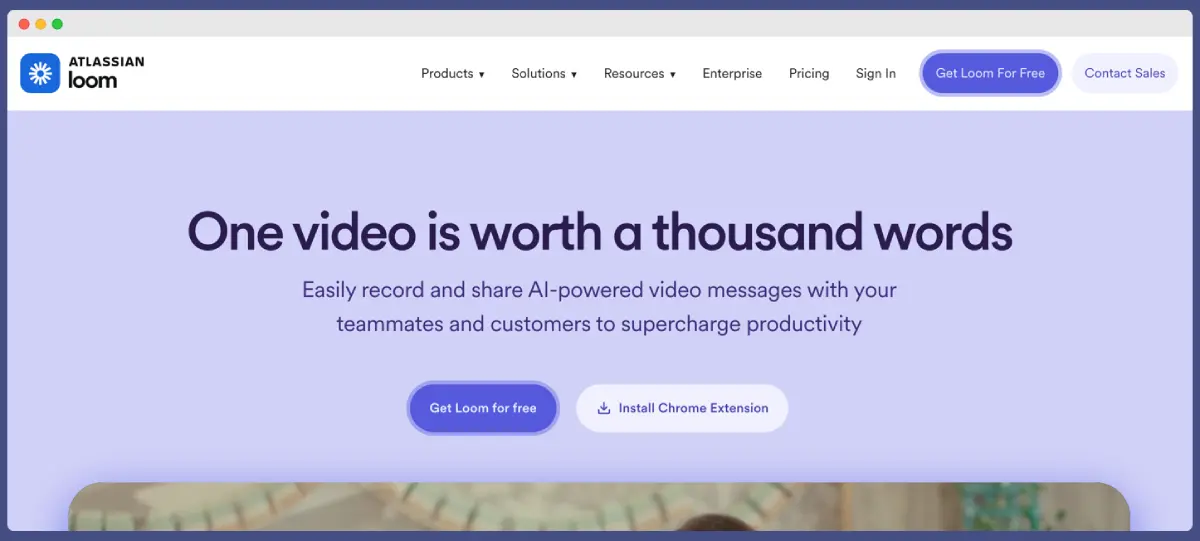
Loom is a video messaging and screen recording tool that lets you easily capture your screen, voice, and (optionally) your camera, then instantly share the video via a link. With Loom, you can record anything on your screen (slides, code, design mockups, etc.) and narrate it. Your face can appear in a little bubble if you want that personal touch. Once done, the video is uploaded to Loom’s cloud and you get a shareable URL – your teammate or client can click and watch without downloading files.
They can also leave timestamped comments or emoji reactions on the video. For startups, Loom is a fantastic tool for asynchronous communication: instead of scheduling a call, you might send a 5-minute Loom walking through a proposal; instead of a long email, show the thing in action.
Helpful features:
- Easy recording: Capture your screen, voice, and webcam in one click.
- Instant sharing: Get a shareable link right after recording.
- Viewer reactions: Watchers can comment or react with emojis.
- Editing tools: Trim or cut clips before sharing.
- AI tools: Generate captions and summaries automatically.
What we like most: Loom is brilliant because it makes creating and sharing a video about as easy as writing an email. We love how it amplifies knowledge transfer: sometimes showing is so much clearer than telling. Another great aspect is how viewers can respond quickly inside Loom – getting a 👍 or “Thanks, this helped!” comment on your video gives the feedback loop you need. It’s more satisfying than sending an email attachment into the void.
Pricing: Loom offers a Free plan. The Business plan at $12.50 per creator/month (if billed annually; or $15 month-to-month) . Business + AI plan at $20 per user/month (annual).
Best alternatives
Vidyard offers a similar quick-record-and-share capability. CloudApp is another tool that does screen recording with annotations and also GIF creation – some prefer it for its editing tools. ently).
7. HubSpot – best SaaS tool for customer relationship management (CRM) and inbound marketing
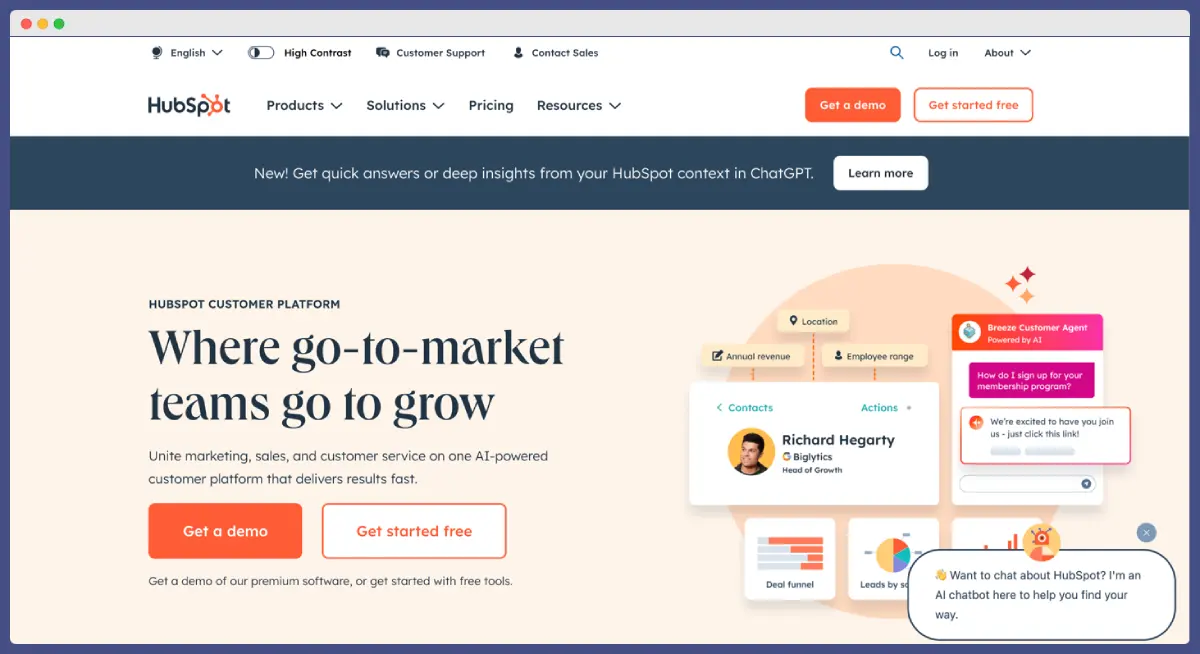
HubSpot is an all-in-one CRM and marketing/sales platform that helps startups attract visitors, convert leads, and manage customer relationships. At its core, HubSpot’s CRM is a database for all your contacts – it keeps track of interactions like emails, calls, meetings, website visits, etc., so you have a clear view of your prospects and customers.
Even if you don’t go all-in, HubSpot’s free CRM alone is extremely handy to keep your contacts organized and emails logged, so you look professional and remember who’s who.
Helpful features:
- Free CRM: Store and manage contacts, deals, and tasks.
- Email automation: Send personalized email sequences to leads.
- Sales pipeline: Track deals through custom sales stages.
- Live chat & forms: Capture leads directly from your website.
- Analytics: See what’s working with dashboards and attribution reports.
What we like most: HubSpot is often praised for its user-friendly interface and wealth of educational resources. For startups new to CRM or marketing software, HubSpot’s learning curve is gentle – their product is well-designed, with contextual help and an Academy full of free courses (seriously, HubSpot Academy is gold for learning marketing/sales best practices). We love that HubSpot offers a free CRM with a lot of core features – you can start using it without spending money.
Pricing: HubSpot CRM is free . The Starter Growth Suite (bundle of Starter Marketing + Sales + Service Hubs) starts around $20/month for each hub (when paid annually) – or you can get just one hub Starter for ~$20. Marketing Pro is $890/mo for 2,000 contacts, Sales Pro about $500/mo for 5 users. Enterprise: $3,600/mo.
Best alternatives
The major alternatives is Salesforce, which is very powerful but often overkill (and overhead) for early-stage startups. Other CRM alternatives: Pipedrive (great simple sales CRM, affordable, but limited marketing tools), Zoho CRM (cheap and fairly comprehensive suite, though not as slick UI), Copper (CRM for Google Workspace users), and Airtable or Notion hacks (some very early teams just use a spreadsheet or Notion table as CRM).
8. Canva – best SaaS tool for graphic design and content creation
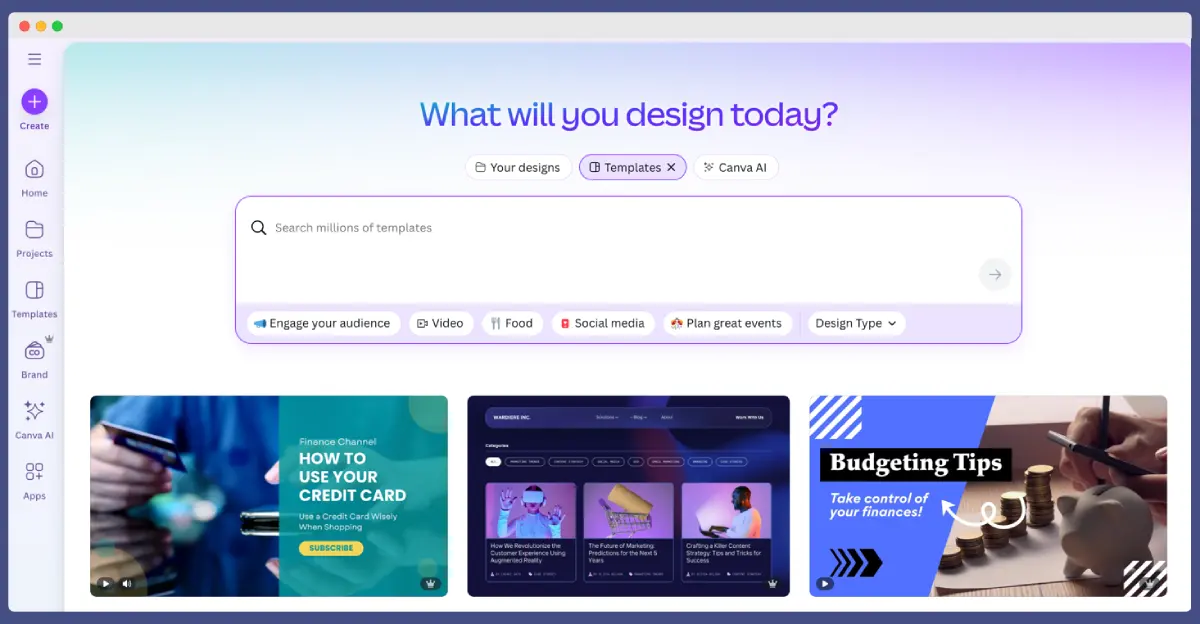
Canva is a user-friendly online graphic design platform that allows anyone (even with no design background) to create professional-looking visuals. It provides a huge library of templates and an easy drag-and-drop editor so you can make social media graphics, presentations, posters, infographics, marketing materials, videos, and more all in one place .
For a startup without a dedicated designer, Canva is a lifesaver for producing high-quality graphics quickly – whether it’s a Facebook ad, an Instagram story, a pitch deck slide, or a business card design. It’s essentially like having a lightweight Photoshop + Illustrator + video editor combined, but tailored for ease of use.
Helpful features:
- Pre-made templates: Create designs for social media, print, and more.
- Drag-and-drop editor: Build visuals with no design experience needed.
- Brand kit: Keep fonts, colors, and logos consistent across designs.
- Stock library: Use built-in photos, icons, videos, and music.
- Team collaboration: Edit and comment on designs together in real time.
What we like most: Canva’s biggest selling point is how it empowers non-designers to create attractive graphics fast. As a startup, you often need things ASAP and can’t always wait for a design agency or specialist – Canva fills that gap remarkably well. Another plus is time saved and cost saved – you don’t need to buy separate stock photo subscriptions or design software licenses; Canva bundles a lot of that. Even tasks like removing a photo background are one-click with Canva Pro.
Pricing: Canva has a Free plan that includes : over 250,000+ templates and thousands of free graphics/photos . The Canva Pro plan is roughly $12.99 per month for one person (or about $119.99/year) . For teams, there’s Canva for Teams which is priced at $14.99/month for the first 5 users (billed yearly).
Best alternatives
There are a few tools in this space but none as comprehensive as Canva’s ecosystem. Adobe Express (formerly Adobe Spark) is Adobe’s simpler design app with templates. VistaCreate (formerly Crello, by Vistaprint) is quite similar to Canva and reasonably robust; but less community and integration. PicMonkey and Easil and Desygner are other browser-based design tools startups sometimes use, but Canva tends to outshine them in features or content.
9. Mailchimp – best SaaS tool for email marketing and automation
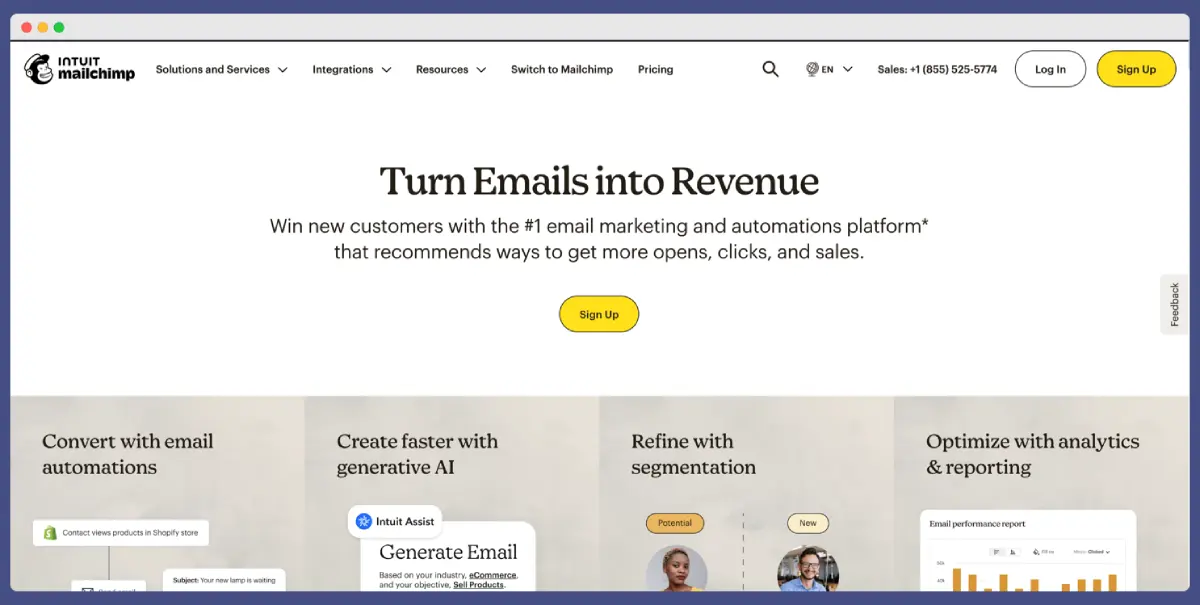
Mailchimp is one of the most well-known email marketing platforms, enabling you to manage mailing lists and create email campaigns, newsletters, and automated emails.
For a startup, building an email list and regularly communicating with your audience can be crucial. Mailchimp provides an easy way to design nice-looking emails and send them out to thousands of people at once, while handling things like unsubscribe management and email deliverability. It also has basic marketing automation – for example, you can set up a series of welcome emails when someone signs up on your website, or a drip campaign to nurture leads.
Helpful features:
- Email builder: Use templates or create custom designs with drag-and-drop.
- List management: Segment contacts by tags, behavior, or location.
- Automation: Send welcome emails or drip campaigns automatically.
- Performance tracking: See open rates, clicks, and conversions.
- Landing pages & forms: Capture leads and grow your email list.
What we like most: Mailchimp makes email marketing easy and safe. It follows important rules automatically, like adding unsubscribe links and avoiding bad email addresses. Your emails are less likely to go to spam because Mailchimp uses good servers. Another plus is the variety of templates and content blocks – even if you’re not a designer, you can craft decent-looking emails. Mailchimp can also suggest the best time to send your emails to get more responses.
Pricing: Free plan for up to 500 contacts and 1,000 email sends per month . Essentials, plan starting at $13/month .Standard plan starts around $20/month.
Best alternatives
A lot of email marketing tools exist. Sendinblue (Brevo) stands out as a cost-effective alternative. ActiveCampaign is slightly more complex but very powerful in automation/CRM integration. Constant Contact is an older competitor focusing on small biz, known for strong support but feels a bit dated.
10. Ahrefs – best SaaS tool for SEO and content research
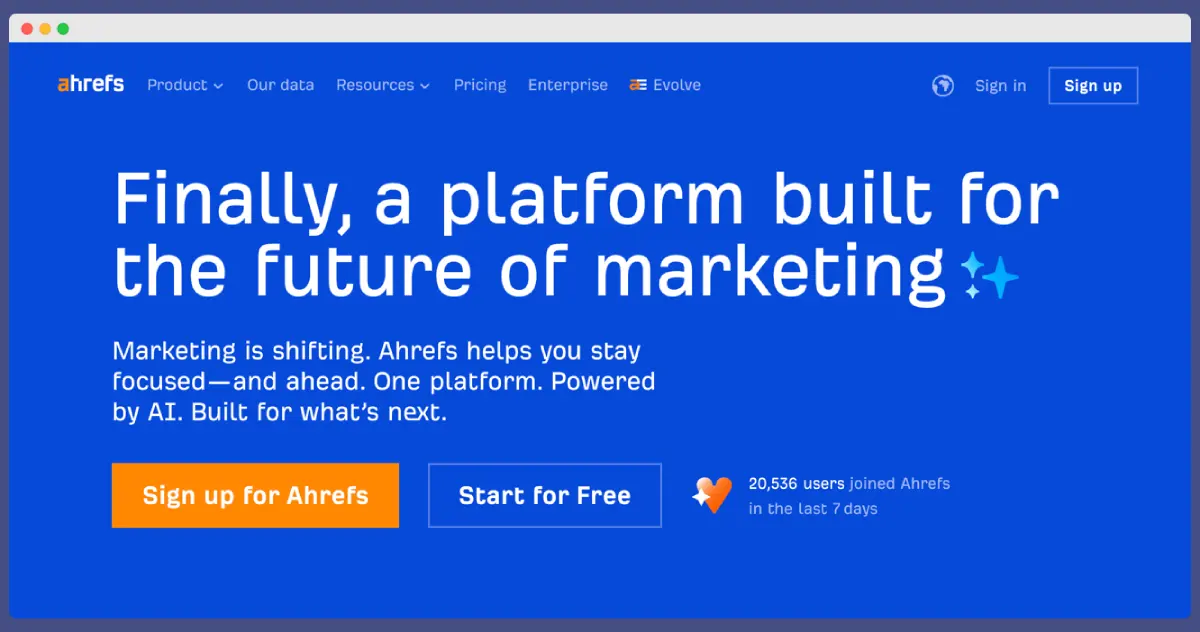
Ahrefs is a comprehensive SEO tool that helps users improve website search rankings and analyze competitors. It offers features like keyword research, backlink analysis, content research, and site audits, providing valuable insights for shaping content strategy and identifying technical SEO issues.
Marketers and startups widely use ahrefs to make data-driven decisions, uncover opportunities for organic growth, and compete effectively in search rankings, even against larger competitors.
Helpful features:
- Keyword explorer: Find ranking opportunities and traffic potential.
- Site audit: Check your site for technical SEO issues.
- Backlink analysis: See who links to you and your competitors.
- Content explorer: Discover top-performing blog posts in your niche.
- Rank tracker: Monitor your Google rankings over time.
What we like most: Ahrefs is revered for the depth and accuracy of its data. Their backlink index is one of the largest in the world (they crawl the web constantly), so you get very comprehensive info – often discovering backlinks or content that other tools might miss. The keyword database is massive too, covering Google in many countries and even YouTube, Amazon, etc.
Pricing: Lite plan starts around $99/month (with annual discount ~$83/mo) . Standard plan is $199/mo (annual ~$166). Advanced $399 and Enterprise $999 for agencies or heavy users .
Best alternatives
SEMrush is the primary competitor and alternative to Ahrefs. It offers some different features (like a very detailed site audit, and a handy content template tool) and is better at some tasks like monitoring many competitors at once or integrating with Google Data Studio. There’s also SpyFu and Serpstat for competitive keyword analysis at lower costs.
📚 Related reading: Agentic AI: The Next Evolution of Conversational AI 👉 Read more
Conclusion & final thoughts
Choosing the right SaaS tools can save you time, money, and a lot of headaches. You don’t need to use everything—just pick what fits your team’s needs right now. Whether it’s managing tasks, talking to your team, or scheduling meetings, the tools listed above cover the basics and beyond.
Start with the free plans, test what works, and scale as you grow. Smart tools don’t just make work easier—they help you focus on what really matters: building your startup.