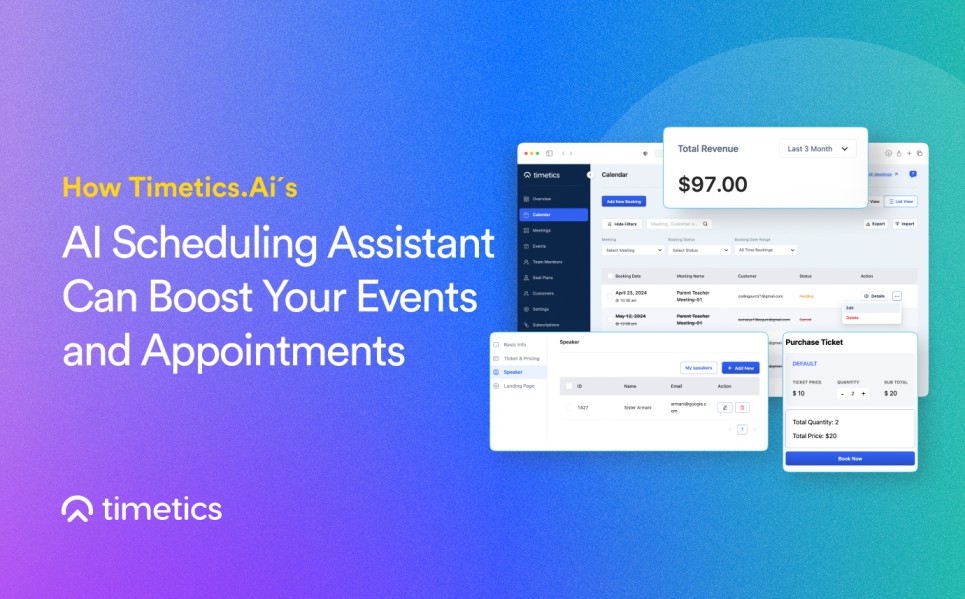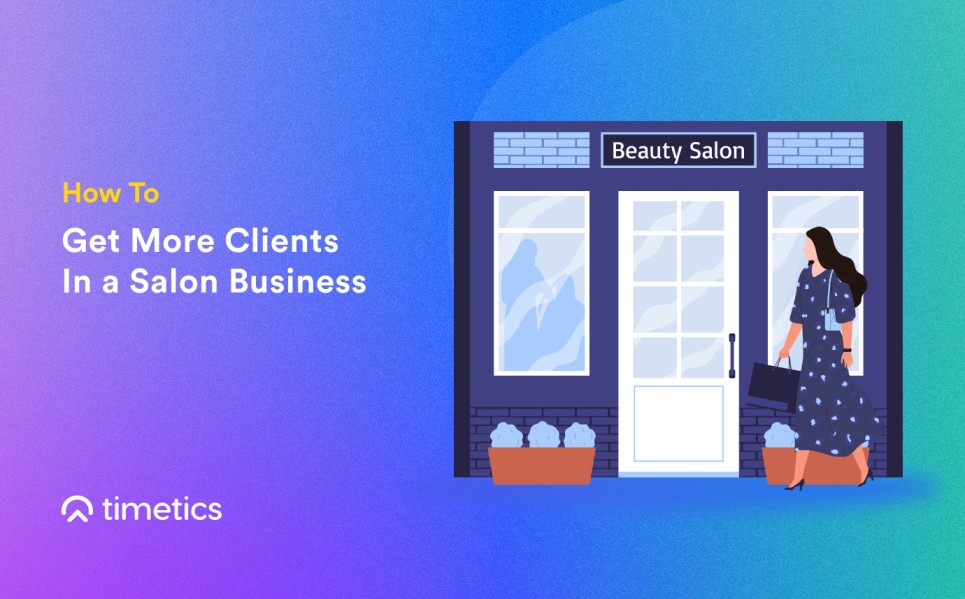According to a study by Dialpad, it has been found that 83.13 % of employees spend ⅓ of their week on meetings!
Yes, arranging meetings matters a lot when it comes to converting your customers. The more customers you can convert the more sales your company can generate.
And all these things depend on one key factor– ´the ability to arrange a successful meeting´! Whether you believe it or not, it is practically indispensable to arrange a meeting without utilizing a handy tool!
Therefore, in this video, I am going to introduce you to the best meeting scheduling tools that will help you arrange multiple types of meetings more efficiently than before-
Table of Contents
Let´s Take a Glance at The Best Multiple Meeting Scheduling Tools
| Name | Supported platforms | Free plan | Starting price (Monthly) |
|---|---|---|---|
| Calendly | Web, iOS, Android | ✅ | $10 |
| Timetics | Web | ✅ | $29 |
| Cal.com | Web, iOS, Android | ✅ | $15 |
| YouCanBookMe | Web | ✅ | $12 |
| Zoho Bookings | Web, iOS, Android | ✅ | $6 |
| Chili Piper | Web | ✅ | $15 |
| SimplyMeet.me | Web, iOS, Android | ✅ | $9.99 |
| SavvyCal | Web | ✅ | $12 |
| Motion | Web, iOS, Android | ✅ | $12 |
| Rally | Web | ✅ | $7 |
| CalendarHero | Web | ✅ | $8 |
| Calendar | Web | ✅ | $20 |
How do we choose the best multiple meeting tools?

As there are bundles of meeting scheduler tools available in the market, we prepared the list considering these functionalities-
- Ease of use 😌 : a meeting scheduler app is generally used by a person who organizes the meeting and attendees. We checked how the tools will be easier to use for both of these groups of people.
- Compatibility 💪 : We checked the compatibility of all these meeting scheduling tools to ensure they work smoothly across various platforms and devices.
- Features 🏅 : While you can book a meeting with almost all the meeting schedulers, it is not sure that all of them will offer you the necessary features. So, it´s better to go through their key features to see if they match your needs.
- Integration 🔌 : maybe one may not need integrations with other platforms people who run businesses might need integrations with various automotive solutions. therefore
- Pricing 💵 : From free meeting scheduling tools to paid platforms, all these solutions offer budget-friendly plans for various kinds of businesses.
Discover the Best Multiple Meeting Tools You Should Utilize in 2024
1. Calendly
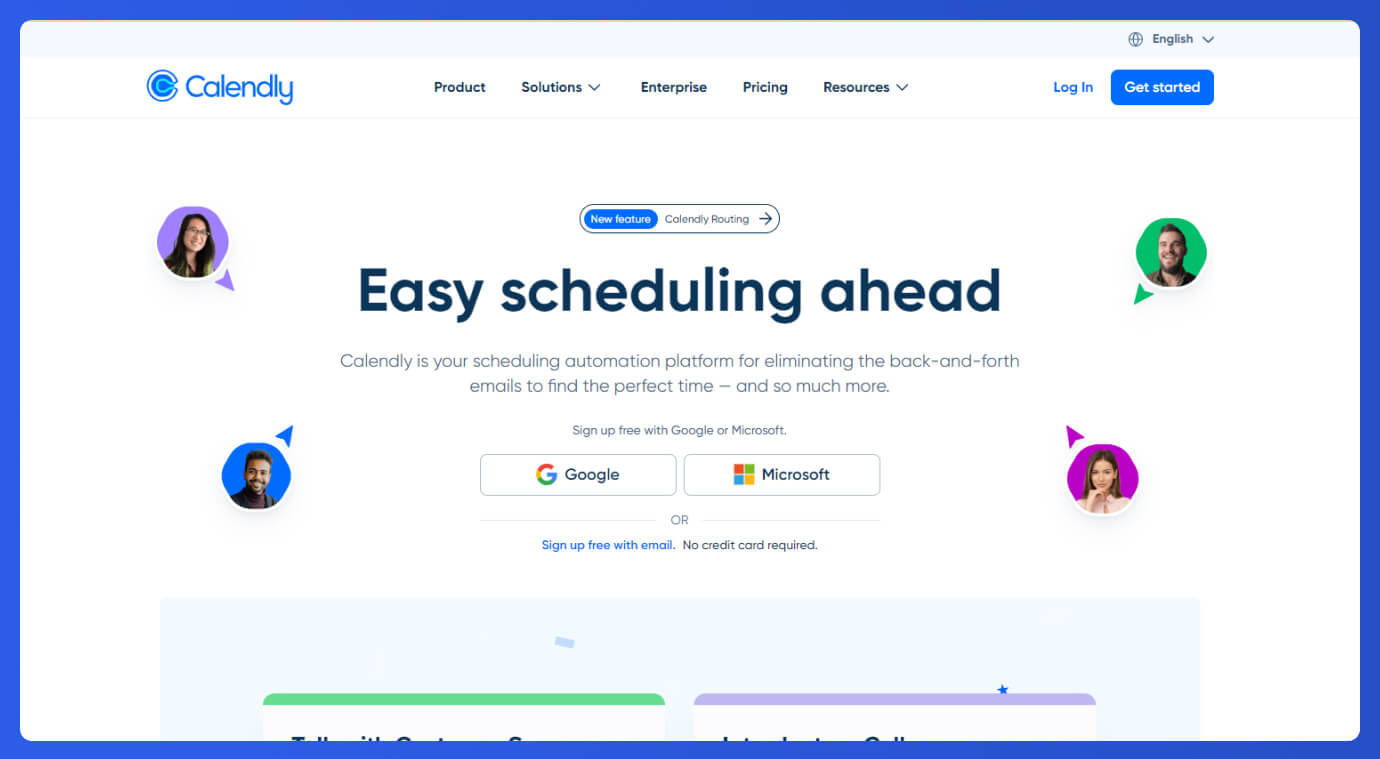
From scheduling one-to-one meetings to creating huge events, Calendly meeting scheduler offers a dynamic platform for all. Users of all types can see an organizer’s availability, pick their preferred slot, and book appointments without wasting any time.
For people who tend to receive a lot of meetings regularly, this multiple-meeting scheduling tool is worth testing. It´s easy to use, efficient for all, and offers a free plan that can cover almost entire aspects of your scheduling needs!
Key features
- Limit the number of slots for daily bookings.
- Set automatic meeting reminders.
- Offers Integration with other platforms.
- Set round-robin booking systems for efficient scheduling.
- Displays the host´s available time on the booking page.
Pricing
- Free plan
- ‘Standard- $10 per month per seat.
- Teams – $16 per month per seat.
- Enterprise- requires a custom request.
| Pros | Cons |
|---|---|
| Simple and user-friendly interface | Expensive for larger teams |
| Offers integration with popular automation platforms. | The free plan does not offer helpful integrations. |
2. Timetics
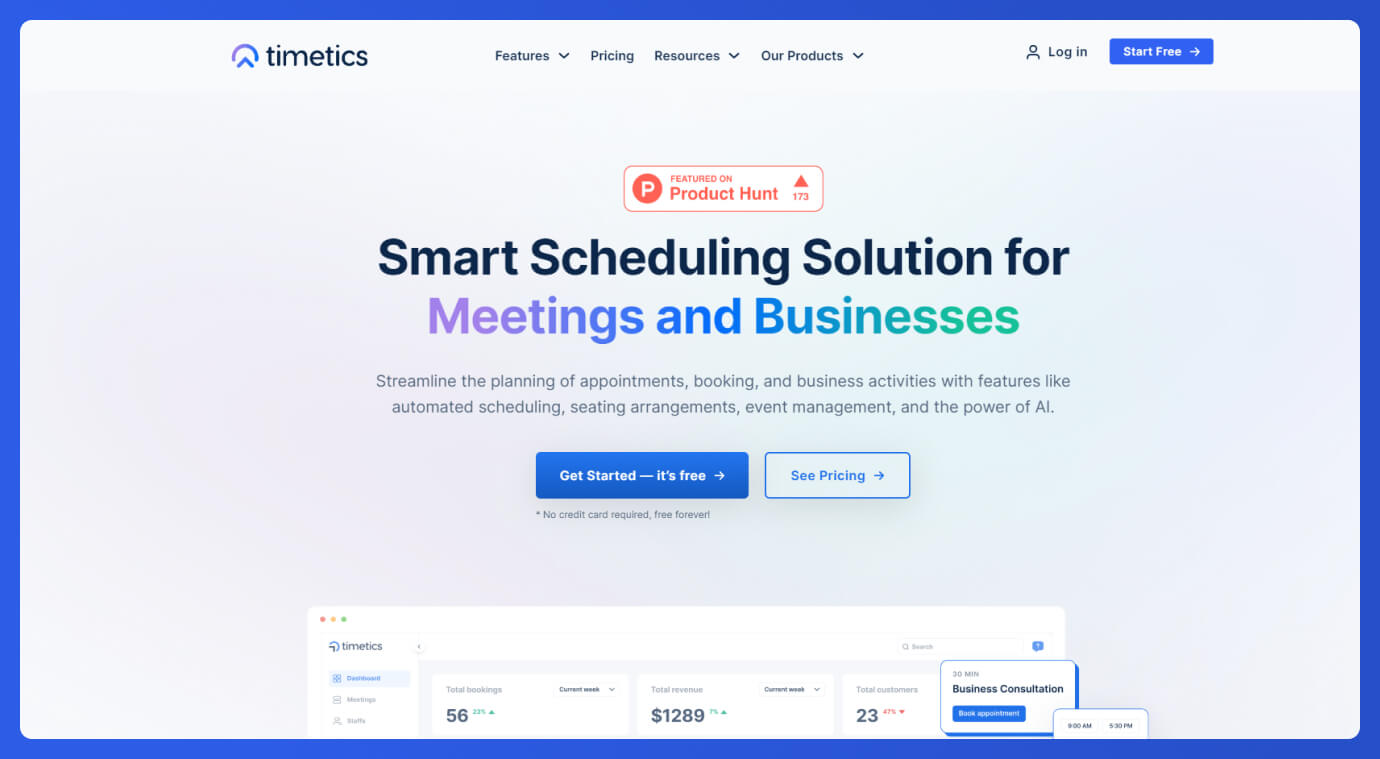
As we are discussing multiple meeting scheduling tools, we have to prioritize Timetics over the other preferable meeting schedulers because of its amazingly robust features. Timetics, the AI-powered meeting scheduling tool helps everyone, for every need to create meetings of all types.
Whether an event will be held online or offline, users can create events, invite guests, and book seats using timetics. You can also decorate your seat plan, add client meeting agendas to descriptions, and get paid through various methods.
Key features
- Provides AI-powered meeting recommendations.
- Allows to create meetings with seat plans.
- Offers a drag-and-drop seating arrangement editor.
- Provides White-label solutions for Agencies.
- Eliminates the power of personal branding.
- Allows to add Agency accounts with individual custom domains.
- Grants niche-focused dashboard.
- Offers real-time calendar synchronization.
- Provides event management-focused features including adding multiple ticket tiars, QR codes, etc.
Pricing
- Free.
- Standard- $29/month per user.
- Professional- $69/month per user.
| Pros | Cons |
|---|---|
| Drag and drop Visual seat plan building editor. | No Round-robin feature. |
| Clients can get automated booking recommendations. | |
| Both SaaS and WordPress solutions are available | |
| Offer agency dashboard with individual client domains. | |
| Intuitive customer support. | |
| Offers industry-focused latest news and updates. |
3. Cal.com
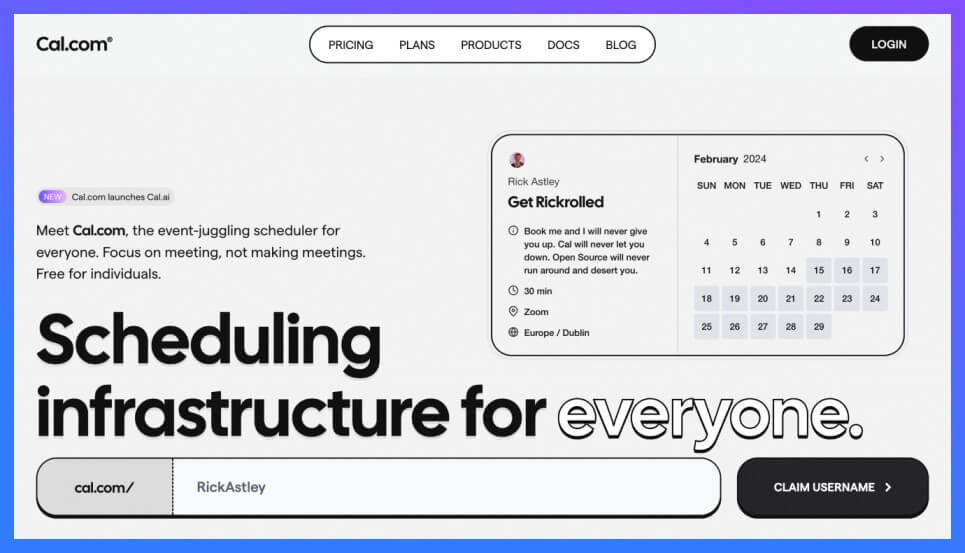
Cal.com is an open-scheduling solution that is also extensible and infrastructure-ready. With a goal to connect 1 billion people by 2031, Cal.com created an open-source product that can do all a SaaS solution can do but more securely and safely.
Whether you are a freelancer or an entrepreneur, this versatile tool allows individuals a helpful platform to create meetings efficiently. It tracks availability through all your existing calendars to prevent double-booking. It is also accessible with all your scheduler tools to increase meeting efficiency.
Key features
- Offers white–level functionalities.
- Speed up workflows through AI assistance.
- Allows to reschedule events by editing them.
- Provide access to create recurring events.
- Allows to schedule events with multiple participants.
Pricing
- Free.
- Team- $15/month per user.
- Organizations- $37/month per user.
- Enterprise- Varies on customer request.
| Pros | Cons |
|---|---|
| Ensures longevity | No calendar view of the meetings. |
| Hostes data on their own infrastructure. |
4. YouCanBookMe
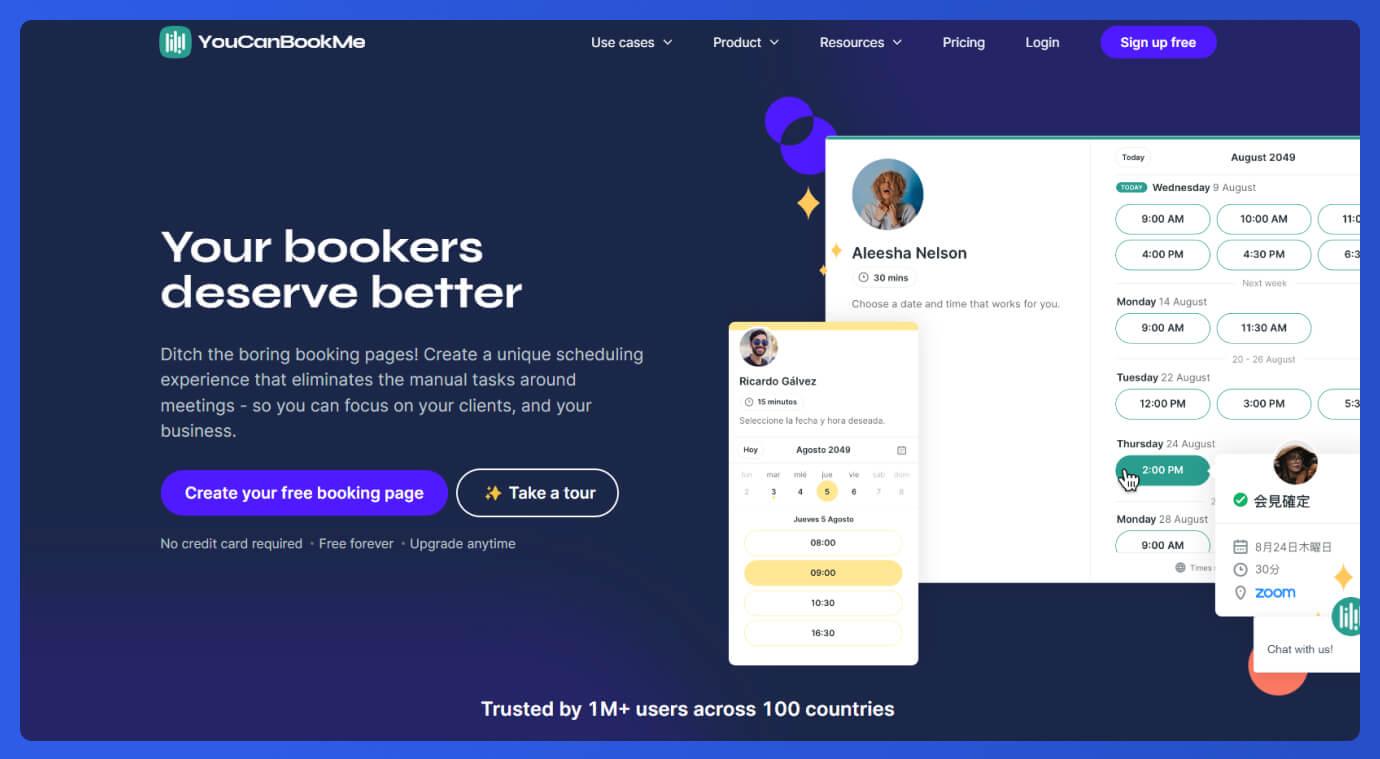
YouCanBook.me is a more dedicated platform for teams. While other meeting scheduling tools allow you to add a meeting type, customize it, and then create it, this amazing meeting scheduler allows you to add your team members first.
Based on its priorities, it´s undeniable that this is a solution that a team needs. Reached in its other helpful features this tool allows you to book meetings right into your client´s calendar.
Key features
- Sends automatic booking reminders.
- Allows to Customize booking page including customizable notifications.
- Provides accessibility to set minimum and maximum meeting duration.
- Allows to add customized domain names on the booking page.
Pricing
- Free forever.
- Paid Plan- $12 per month.
| Pros | Cons |
|---|---|
| Automates the process of complex bookings. | Time Availability is not customizable. |
| User-centric solution based on individual needs. | |
| Easy to master the usage |
5. Zoho Bookings
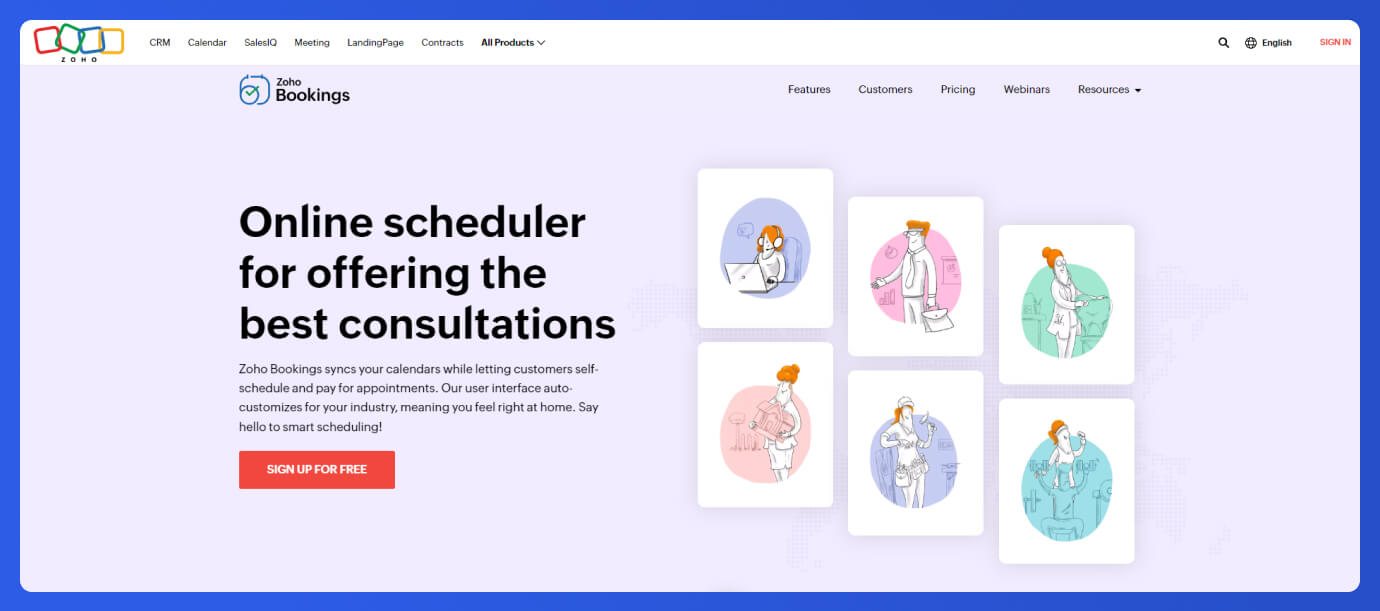
Zoho Bookings is an online meeting scheduling tool with a user-friendly interface. It offers you a flexible platform to create different types of meetings. Zoho Bookings is a handy solution for users with various scheduling needs, such as one-on-one meetings, classes, events, and team management with round-robin scheduling requirements.
Though teams and organizations can meet their scheduling needs from its paid plans, the free plan allows only for single users with various feature cut-offs.
Key features
- Allows to add team members to manage schedulings.
- Helps to view all meetings from a calendar dashboard.
- Offers booking page domain and URL customization options.
- Allows to add buffer time and meeting intervals.
Pricing
- Free forever.
- Basic- $6 per month.
- Premium- $9 per month.
- Flex plan- Varies on customer request.
| Pros | Cons |
|---|---|
| Send personalized email notifications. | Slower loading time. |
| Setting different availabilities. | |
| Fastly Routs sales lead. |
6. Chili Piper
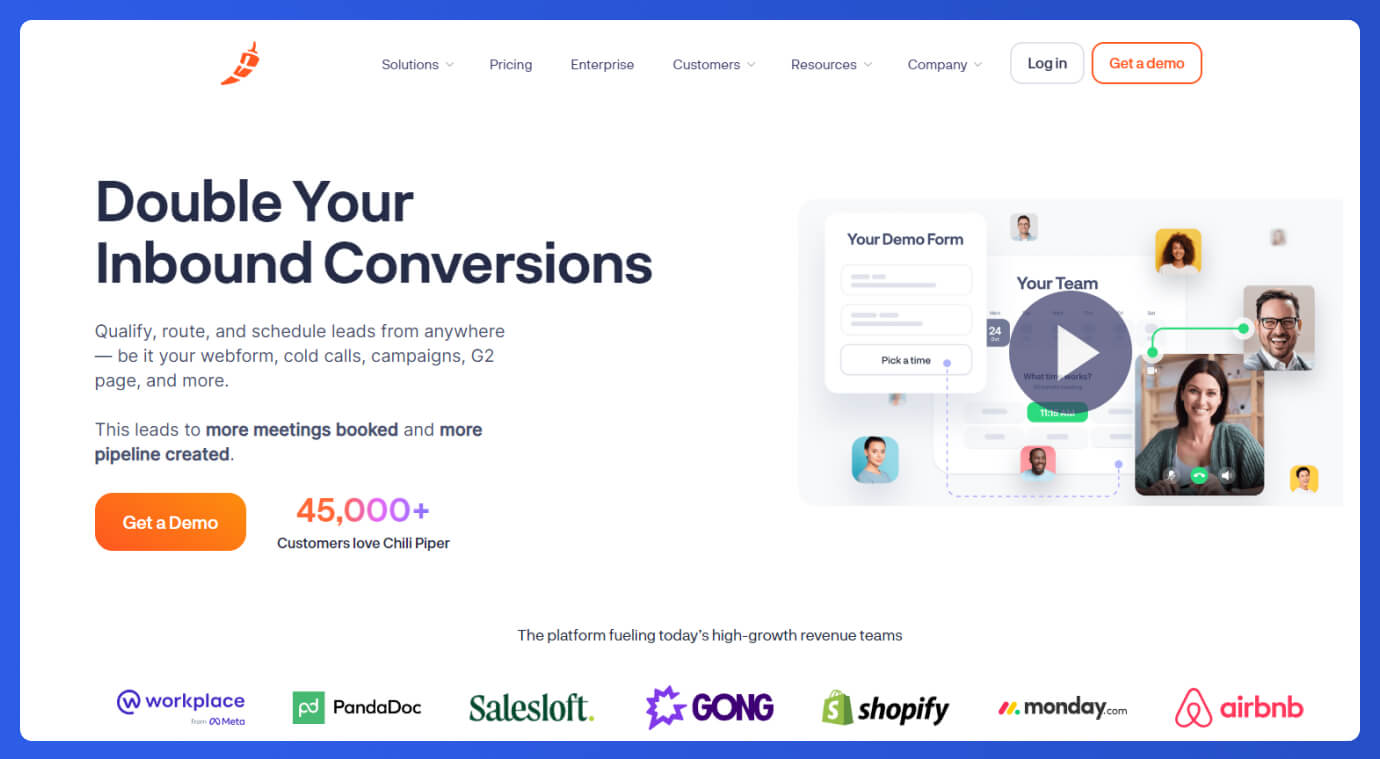
Chili Piper is a web-based meeting scheduler specifically built for HubSpot CRM and Salesforce users. The core goal of this tool is to assist the sales team book appointments on a sales-dedicated platform.
Key features
- Provides minimum notice time for meetings.
- Allows you to track meetings and events from your CRM platform.
- Collects leads´ data from your sales tools.
- Creates automated email signatures.
Pricing
- Instant Booker- $15 per user/ month.
- Handoff- $25 user/ month
- Form concierge- $30 user/ month
- Distro- Starts with $30 user/ month with extra features.
| Pros | Cons |
|---|---|
| convert leads faster. | Steep learning curve. |
| Increases personalization opportunities. | |
| Routing rules prevent unexpected booking errors. |
7. SimplyMeet.me
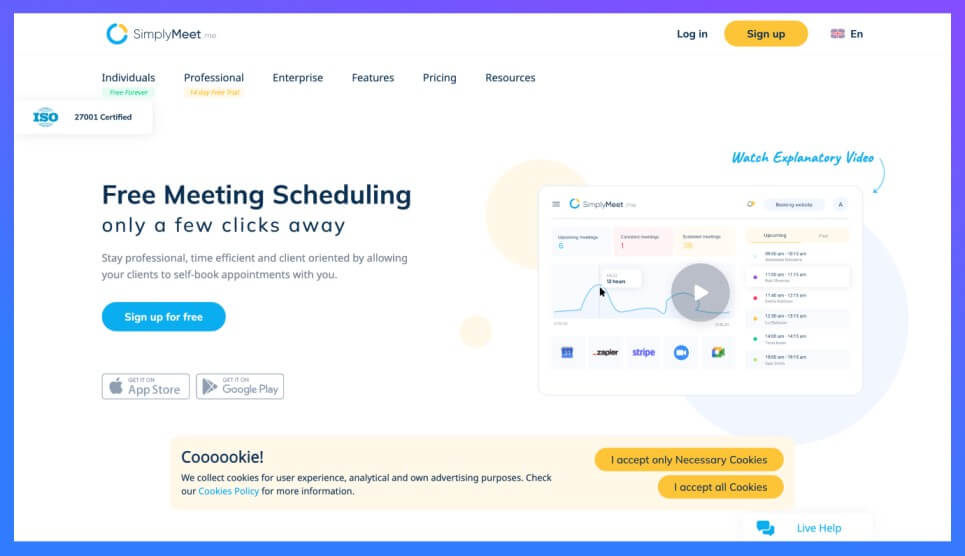
SimplyMeet.me (previously Hermonizely) was acquired by the feature-reached booking solution SimplyBook.me in 2021. The goal of this acquisition is to extend the range of scheduling solutions offered by SimplyBook.me. Therefore, for people who have been looking for meeting scheduling tools that can reasonably meet their scheduling expectations, this can be a great option for them.
This versatile tool allows you to create meetings of all types and share meeting links. Invitees can also pick a suitable time and confirm a meeting reducing the chances of no-shows.
Key features
- Allows to sync bookings with your calendars.
- Helps to add fixed and Flexible meeting durations.
- Prevents double booking through the reversed calendar.
- Allows various meeting types including Round-robin meetings, poll meetings, and group bookings.
- Sends notification via SMTP email server.
Pricing
- Individuals- free forever.
- Professionals- $9.99 per month.
- Enterprise- Custom pricing.
| Pros | Cons |
|---|---|
| Helpful features on the free plan | Poor user experience. |
| Clean user interface. | |
| 24/7 live chat support. |
8. SavvyCal
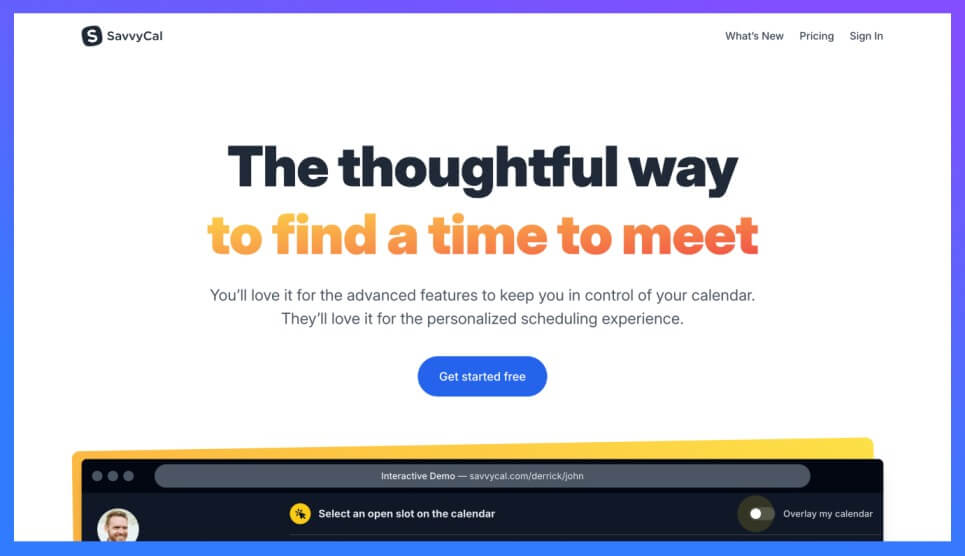
SavvyCal is one of the best meeting scheduling tools that allows your attendees to efficiently book your meetings. It offers integrations with virtual meeting solutions like Google Meet and Calendar. Sales teams can also automate their workflows by integrating Savvycal with workflow automation tools like Zapier, etc.
The most unique thing you might notice is the ability to combine various meetings in a group, share that link, and help others choose their preferred appointment from the list.
Key features
- Helps sales team to automatically save contact from HubSpot CRM.
- Enables branding customizations on booking pages.
- Allows to send email reminders for meetings.
- Assists with Re-ordering schedulings in the booking lists.
- Offers to Modify previously published meeting polls when needed.
Pricing
- The free plan.
- The Basic plan- $12/user per month.
- The Premium plan- $20/user per month.
| Pros | Cons |
|---|---|
| Increase efficiency by embedding meeting links on the website. | Might be expensive for teams. |
| One can limit the number of meetings for a day or week. | |
| Intuitive user interface. |
9. Motion
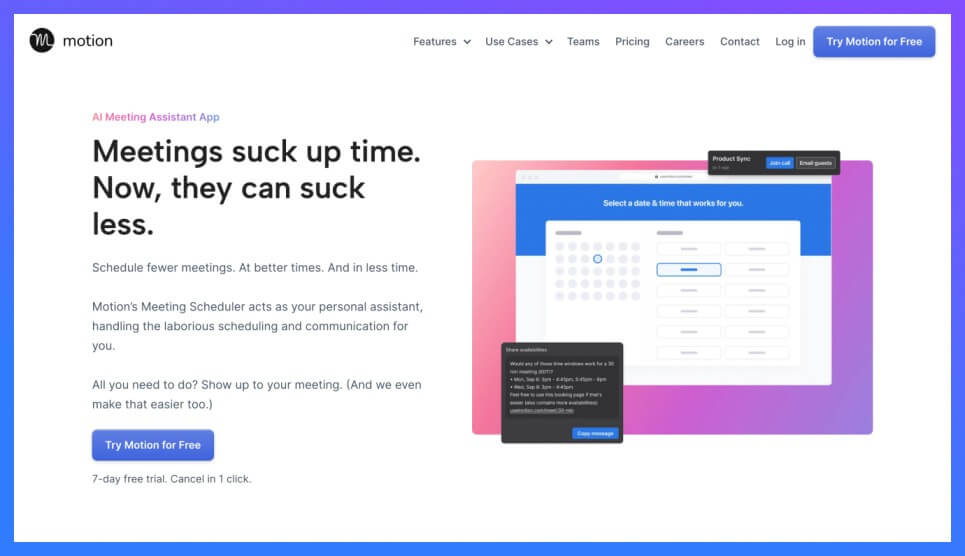
Motion is a time management platform that offers a pack of solutions from enhancing your meeting scheduling to managing your daily tasks.
In this listing, we have very few AI-powered meeting scheduling tools available on the web. Luckily, the Motion robust meeting scheduler is one of them. It can automatically schedule events in your calendar based on your task calendar. No different command for each schedule is needed!
Key features
- Offers efficient AI-meeting scheduler.
- Provide project management solutions.
- Saves time with meeting scheduler assistant.
- Allows to personalize booking pages.
Pricing
- Individual- $19/user per month.
- Team- $12/user per month.
| Pros | Cons |
|---|---|
| Setting meeting limits improves time management. | Forces to watch a user-onboarding video. |
| A reusable meeting template saves time. |
10. Rally
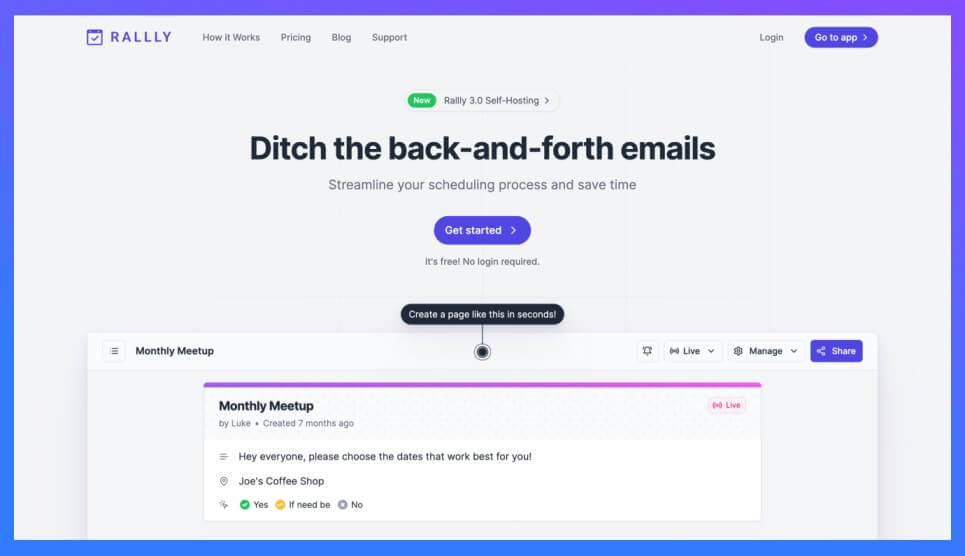
Rally is one of the easiest open-source meeting scheduling tools that allows users to create polls for scheduling.
Users can easily create a meeting poll, and share it with others. Everyone on the list can see others´ voted time, read comments, and pick the most suitable time for any kind of group meetings and events. It´s easy to create and book and enhances meeting scheduling goals more efficiently.
Key Features
- Allows to create event polls.
- Provides month view and week view for poll creation.
- Allows to select a specific time for an event.
- Selects time zone automatically based on user location.
- Send poll confirmation to users on the email.
- Generates meeting link and sends automatically to the Admin email box.
Pricing
- Free forever.
- Pro- $7 per month.
| Pros | Cons |
|---|---|
| Available in 10+ languages. | There is no way to set an end date for the polls. |
| No log-in is required. |
11. CalendarHero
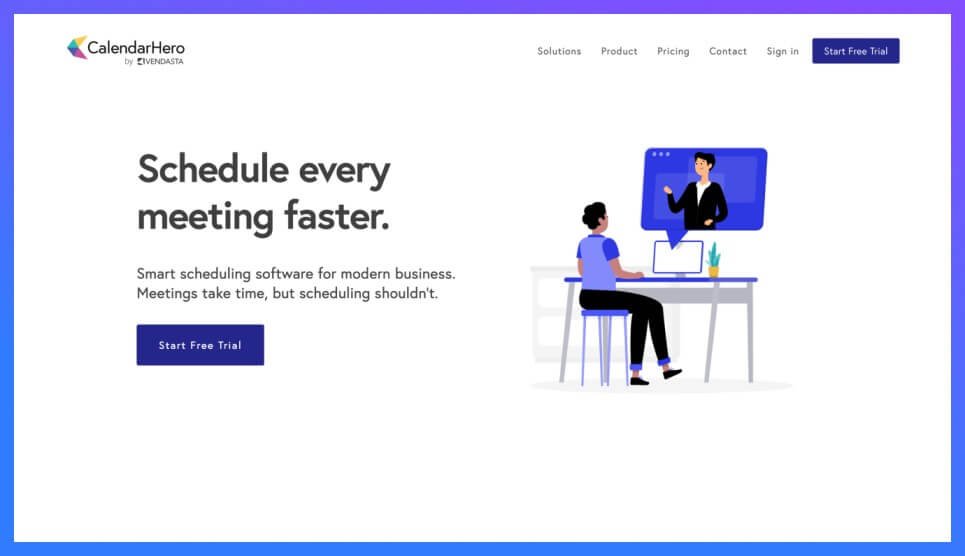
Previously known as Zoom.ai, CalendarHero is an online meeting scheduler that enables you to create multiple meeting types. From creating group meetings to inviting guests from outside, CalendarHero offers a dynamic platform to do these right. You can create meetings, customize the events, and even change locations whenever needed.
It offers helpful self-scheduling options to your guests including a shareable link, an embedded link for your website, and even helps to create a meeting directory.
Key features
- Offers attendees insights collected right from your ATS or CRM.
- Provides powerful integrations with 60+ tools including HubSpot, Dropbox, Slack, MS Teams, etc.
- Improves collaboration with round-robin.
- Allows you to schedule meetings on behalf of people inside or outside your company.
- Offers CalenderHero integration with other Video meetings for accessing chat-meeting assistance.
Pricing
- Basic plan- Free forever.
- Professional- $8 per month.
- Team- $12/user per month.
| Pros | Cons |
|---|---|
| Meeting directory | Not responsive customer service. |
| AI assistance can also book meetings by accessing your mobile SMS. | |
| Offers payment integrations with powerful payment getaways. |
12. Calendar
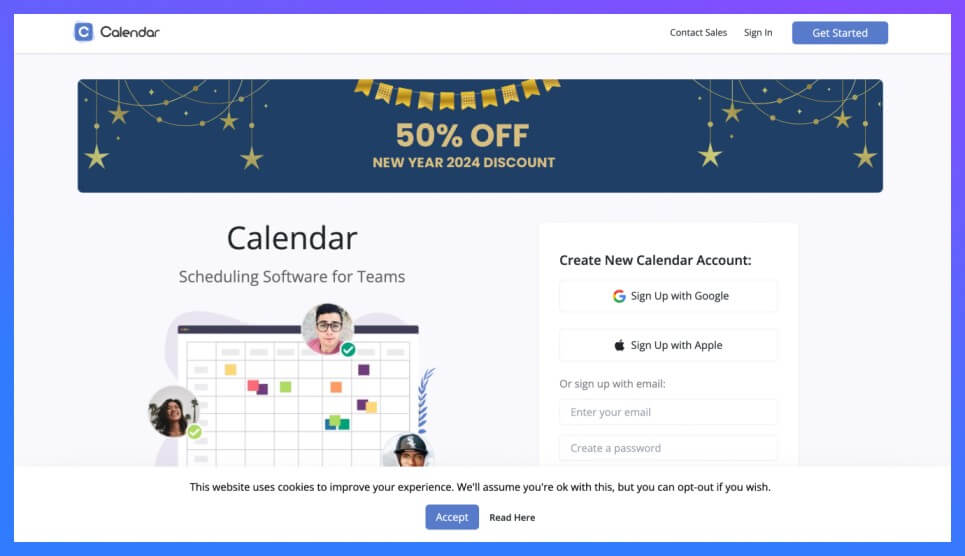
Apart from other tools listed in this article, Calendar offers a unique approach for multiple meetings. It uses intelligent scheduling by utilizing the power of machine learning through the Inbound booking system.
You can effortlessly send numerous invitations directly to leads’ inboxes. Your meeting will be automatically scheduled once all invitees confirm their availability. Besides, Calendar enables you to share personalized meeting links with individuals for hassle-free scheduling using the Outbound booking system. You don´t need to ask for everyone´s available time, they can pick their slots and book a meeting efficiently from your shared link.
Key features
- Provides meeting analytics.
- Sends gentle follow-ups for efficient meeting organization.
- Eliminates back-and-forth scheduling with Round Robin.
- Allows to create groups and find suitable times for all using ´Find a Time´.
Pricing
- Basic- Free forever.
- Standard- $20/user per month.
- Pro- $24/user per month.
- Enterprise- requires custom pricing.
| Pros | Cons |
|---|---|
| Integrations with Intuitive calendar tools. | Limited options in the free plan. |
| Intuitive customer support. | Expensive premium plan. |
| Creating group meetings is more easier and successful. |
Our top pick from the list of best multiple-meeting tools
Every tool we have discussed so far in this article has its own specialties. All of the tools for multiple meetings focus on a particular business type and thrive for it.
However, Timetics would be our top recommendation if you want a single pick that combines almost all the features offered by the tools on this list.
It´s a platform that’s not just another run-of-the-mill scheduler, but a powerhouse that simplifies every aspect of organizing meetings and events. your team can arrange seating layouts with a click, organize them in multiple categories, and assign staff to take control of that.
With Timetics multiple meeting scheduler, you will also have the flexibility to set up multiple types of meetings including one-to-one, one-to-many, and even events with virtual seat plans. there´s no need to concern yourself about personal branding. from personalizing the dashboard to changing the brand logo, it´s all here to make changes.
And let´s talk about the numbers- Reporting and Analytics is a magic wand. you get all your booking data in one place. ready to be utilized for better growth and boost sales rate.
Want to know about the value of time?
Timetics got you covered. get meeting reminders, send email notifications, connect clients through WhatsApp, and get paid in seconds without any hassle!
It´s a game-changer. it offers everything you need from the other tools but get something exceptional that your business has been longing for.