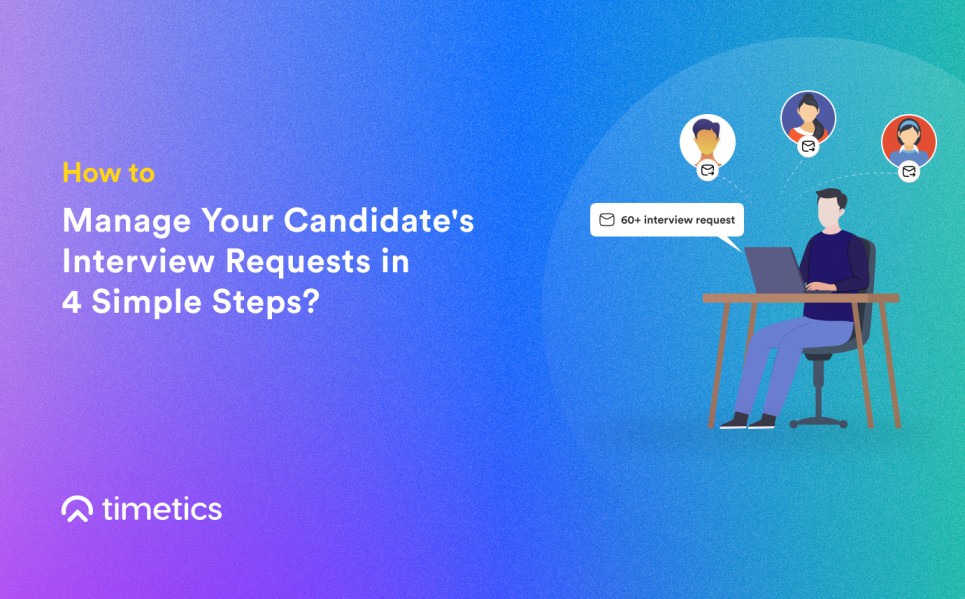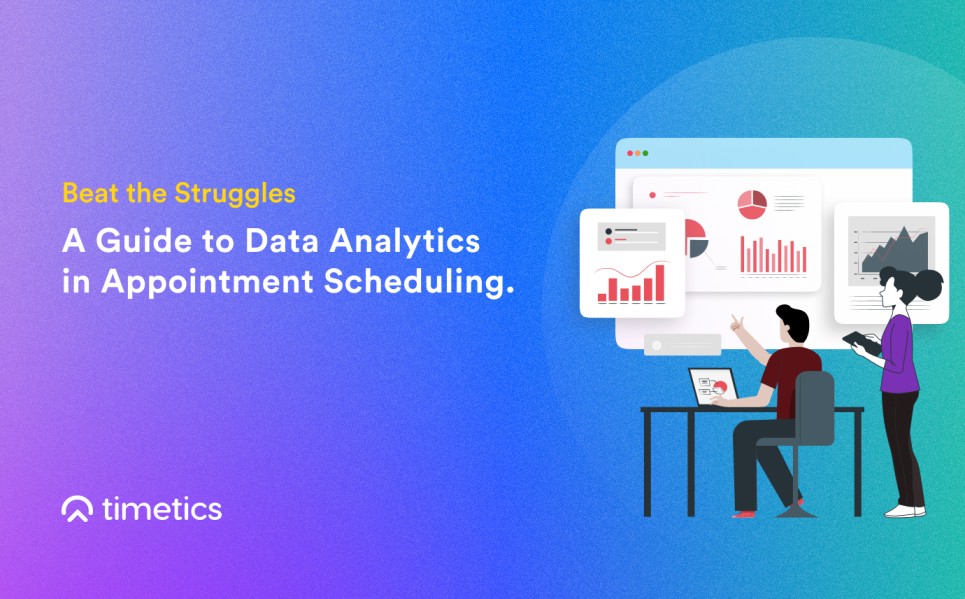There are certain things that education centers have to manage every day, such as class schedules, exams to parent meetings, student support, and so on.
To manage this stuff, you need a smart tool to be more efficient and productive and reduce hand-made errors. But the fact is still many organizations are still relying on manual paperwork. This is where scheduling tools come in.
It provides a simple way to play, track, and adjust schedules without extra effort and time.. Plus, students, teachers, and parents get more clarity, while administrators save hours of repetitive work.
In this guide, we’ll cover how a scheduling tool for education improves student management, what features matter most, real use cases, and how a solution like Timetics.ai can make the process easier.
Table of Contents
What is an education scheduling software tool?
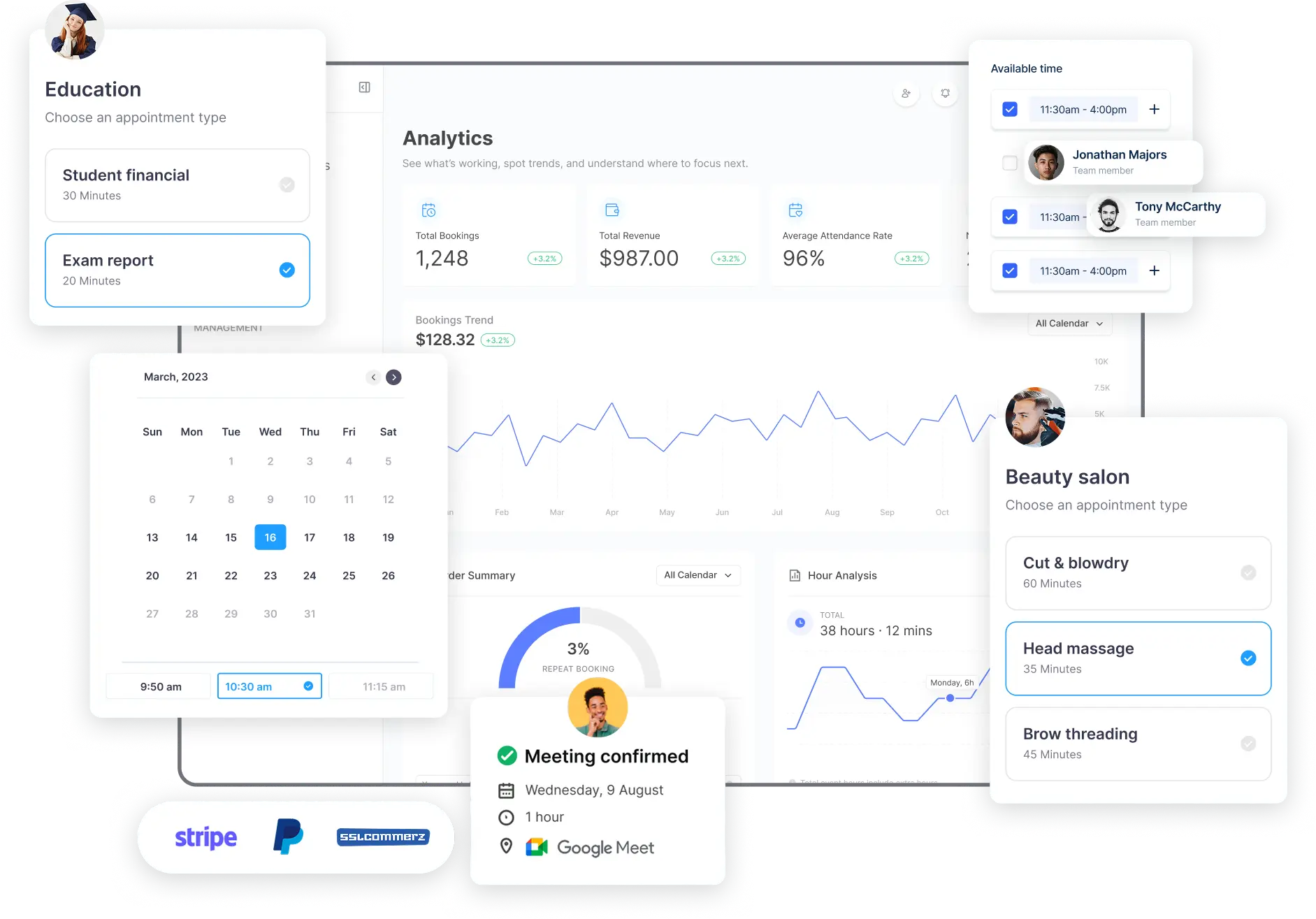
A scheduling tool is software that helps education centers organize and manage their daily activities. In simple terms, it works as a student scheduling software or an education scheduling platform, allowing institutions to manage everything from classes to exams in one place.
Instead of relying on spreadsheets, phone calls, or paper notes, administrators can use one system to handle class timetables, exam schedules, meetings, and more. It also allows teachers to create recurring classes, parents to book meetings, and students to sign up for extra sessions.
The goal of a scheduling tool is simple: to save time, reduce errors, and make the student experience smoother. Whether it’s a school, tutoring center, or training institute, the tool keeps everyone on the same page.
Why scheduling tools matter for education centers
In an education center, time and organization play a big role in how well things run. Without a proper system in place, managing classes, meetings, and student sessions can quickly become overwhelming.
Scheduling tools help bring structure to this process. They give students, teachers, and administrators a clear view of what’s happening and when. This reduces confusion and helps avoid last-minute changes or missed appointments.
They also make it easier to handle everyday situations like class rescheduling, teacher absences, or parent-teacher meetings. Instead of sending multiple emails or calls, updates can be made directly in the system, and everyone involved gets notified.
For centers that run multiple programs or locations, scheduling tools help standardize how bookings are made. This keeps things consistent, even as the organization grows or shifts.
Key benefits of scheduling tools in education
Using a student scheduling software platform in an educational institution isn’t just about saving time. It also improves the overall experience for students, teachers, and staff. Here are some of the key benefits:
- Time efficiency: Scheduling tools reduce the need for manual coordination. Administrators can automate class schedules, set up recurring sessions and admission interviews, and let students book their own slots. This frees up time that would otherwise be spent on phone calls, emails, or calendar management.
- Reduced errors: With everything handled digitally, the chances of double bookings or missed appointments go down. The system keeps track of available slots and sends confirmations automatically, which helps prevent scheduling conflicts.
- Better communication: Most scheduling tools come with built-in reminders and notifications. These can be sent to students, parents, and teachers before a session starts, helping everyone stay informed and reducing no-shows.
- Flexibility: Schedules can change. Whether it’s a last-minute cancellation, a new workshop, or a change in class timing, scheduling tools make it easier to adjust plans. Updates can be made in real time and shared instantly with those affected.
Read also: How Smart Scheduling Saves Time
How to use scheduling tools for an educational institution
Education scheduling software is flexible enough to support many different parts of an education center’s day-to-day work. Here are some common ways they’re used:
- Class scheduling: Educational centers can set up recurring class schedules with fixed days and times. Students can see available slots, register for sessions, and get updates if anything changes. This helps keep classes organized and avoids confusion.
- One-on-one sessions: Tutoring, mentoring, or counseling sessions often need separate booking options. A scheduling tool lets students book individual time with a teacher or advisor, based on availability.
- Exam and assessment planning: Test days can be scheduled in advance with assigned time slots. This makes it easier to manage room capacity and avoid overlapping exams, especially when multiple subjects are being tested.
- Parent-teacher meetings: Instead of calling or emailing to find a time, parents can book meetings with teachers through the system. Automatic reminders help reduce missed meetings and save time for both sides.
- Workshops and extracurricular activities: Whether it’s a coding camp, art workshop, or sports event, scheduling tools help manage registrations, send event reminders, and track attendance — all from one place.
Must-have features to look for in a scheduling tool
Not all scheduling tools are built the same. Education centers have specific needs, so it’s important to choose a tool that supports how learning environments work. Here are some features to look for:
- Calendar integration: The tool should connect easily with popular calendars like Google Calendar or Outlook. This helps avoid conflicts and keeps schedules in sync across devices.
- Automated reminders: Email or SMS reminders help reduce no-shows. The system should be able to send updates automatically before a session starts or when changes are made.
- Group vs. one-on-one booking support: Education centers often need to handle both class-based and individual sessions. Look for a tool that allows both types of bookings with ease.
- Role-based access: Different users need different levels of access. Teachers might only need to manage their own schedules, while admins should be able to oversee everything. A good tool should support multiple roles with appropriate permissions.
- Recurring bookings: Recurring sessions are common in education. The tool should allow staff to set up weekly or monthly schedules without needing to create each entry manually.
- Integration with learning tools: Support for tools like Zoom, Google Meet, or even Learning Management Systems (LMS) helps education centers combine scheduling with online learning.
- Reporting and attendance tracking: The ability to track attendance and view reports helps with planning, performance reviews, and communication with students or parents. This is especially useful when managing larger groups or multiple programs.
Best education scheduling tool for schools: Timetics.ai
Timetics.ai is the best scheduling software for schools, designed to make scheduling flexible and straightforward. Whether you’re managing daily classes or setting up special events, the platform offers features that help save time and reduce administrative work.
Multi-step booking flow
Education centers often have different services — from tutoring to workshops. Timetics.ai supports a step-by-step booking process that can be tailored to each type of session. This helps students and parents easily understand what they’re booking and when.
Calendar sync to avoid conflicts
Timetics.ai integrates with external calendars so that you can keep everything in one place. This reduces the risk of double-booking and ensures teachers’ availability is always up to date.
Automated notifications and reminders
The platform sends out confirmation messages and reminders automatically. This keeps everyone informed and helps reduce no-shows without any extra effort from staff.
Easy setup for group classes and workshops
Timetics.ai allows you to set capacity limits, open registrations, and manage waitlists for group sessions. Whether it’s a weekly course or a one-time event, the setup is quick and flexible.
Dashboard for admins
From a single dashboard, admins can view upcoming bookings, track attendance, and manage staff availability. This makes it easier to oversee operations and respond to changes when needed.
Visual scheduling canvas
The platform offers a clean, visual interface for managing bookings and seat reservations. This is especially helpful when assigning students to specific sessions or organizing events with limited capacity.
Want to see how this works in practice?
Try Timetics.ai today and experience the power of efficient scheduling for your education center.
Try Timetics.aiBest practices for using scheduling tools in education
Using an online scheduling tool for education is helpful on its own, but getting the most value from it comes down to how it’s used day to day. Here are a few best practices that education centers can follow to keep things organized and running smoothly:
- Keep time slots consistent: Setting regular times for classes, meetings, or office hours helps students build a routine. Consistency also makes the schedule easier to manage across the board.
- Set buffer time between sessions: Leaving a short gap between sessions gives instructors time to prepare and prevents delays from one session affecting the next. It also helps reduce back-to-back scheduling fatigue.
- Use labels and categories: Adding clear labels like “Math Help,” “Counseling,” or “Parent Meeting” helps everyone understand what each time slot is for. This also improves the user experience when students or parents are booking online.
- Encourage students to respect booking policies: Set simple guidelines around cancellations, late arrivals, or no-shows. When students understand the rules, they’re more likely to use the system responsibly.
- Sync with the academic calendar: Make sure your scheduling tool reflects exam periods, holidays, and term breaks. Syncing with the academic calendar helps prevent scheduling during off-days and avoids confusion.
Common challenges of using an education scheduling platform and how to solve them
Even with a scheduling tool in place, education centers may still face a few challenges. The good news is that most of these issues can be addressed by using the tool’s built-in features and setting clear policies.
Challenge 1: Students missing appointments
Missed classes or sessions can disrupt learning and waste time for instructors.
Solution:
Turn on SMS and email reminders to give students a heads-up before their session. Some centers also use light policies like booking limits or no-show penalties to encourage accountability.
Challenge 2: Parental access or consent
For younger students, parents often manage bookings, but this can create confusion if roles aren’t clearly defined.
Solution:
Allow guardian booking while using approval tags or role-based access to track who is making each reservation. This keeps communication clear and ensures that bookings are verified.
Challenge 3: Student and teacher management
Managing a large number of students and teachers can quickly become chaotic without the right system in place.
Solution:
Utilize the platform’s features to organize students and teachers into specific groups or classes. This makes it easy to track attendance, performance, and session schedules. Additionally, many scheduling tools allow for automated communication, which helps keep everyone informed.
Challenge 4: Proper time availability management
One of the biggest challenges is ensuring that instructors’ availability aligns with students’ preferred times.
Solution:
Leverage the availability management features in the scheduling tool. Instructors can set their available times, and students can book sessions only during those windows. This eliminates any confusion and ensures that both teachers and students are on the same page.
Challenge 5: Rescheduling or cancellations
Last-minute changes to appointments can throw off the entire schedule and cause frustration.
Solution:
Set up an easy rescheduling and cancellation system through the platform. Allow students to modify bookings within a specific time frame, and ensure teachers are notified of any changes. You can also implement automated policies to prevent last-minute cancellations without penalties.
Challenge 6: Integration issues
A scheduling tool that doesn’t integrate well with other systems (like payment systems, CRM, or email platforms) can create inefficiencies.
Solution:
Choose a scheduling platform that integrates seamlessly with the other tools you use, such as your payment processing system, CRM, or communication tools. This ensures a smooth workflow and reduces the chances of errors or missed updates.
Read also: Why Timetics AI Scheduling Software Stands Out From the Crowd?
FAQs
What is the best scheduling tool for education centers?
The best tool is one that fits both group classes and one-on-one sessions while offering reminders, calendar sync, and role-based access. Timetics.ai combines all these features in one platform, making it a strong choice for schools, coaching centers, and training institutes.
Is Timetics.ai suitable for both small and large education centers?
Yes. Whether it’s a small tutoring center or a large institution, Timetics.ai scales easily. Features like multi-step booking flows and reporting make it useful for any size.
Can Timetics.ai handle both group classes and individual sessions?
Yes, Timetics.ai supports both group and one-on-one bookings. You can set up recurring classes, limit the number of participants, or allow students to book private sessions with available teachers.
Does Timetics.ai support online classes?
Yes. Timetics.ai integrates with platforms like Zoom and Google Meet, making it easy to manage online classes alongside in-person sessions.
How does Timetics.ai help reduce no-shows?
Automated email and SMS reminders are sent to students or parents before each session. These reminders help reduce forgetfulness and improve attendance rates.
Read also: Best Time Management Systems for Every Business
Conclusion
Managing schedules in education centers is often more complex than it looks. From classes and exams to parent meetings and workshops, many moving parts need to stay in sync. Without the right school scheduling software system, this can quickly lead to confusion and wasted time.
Scheduling software makes the process easier. It helps administrators save hours of work, reduces errors, and keeps teachers, students, and parents informed. The result is a smoother learning experience for everyone.
With features like multi-step booking, calendar sync, and automated reminders, Timetics.ai gives education centers the tools they need to manage student schedules effectively. It works as a full school scheduling software, as well as for a coaching center or a training institute, and helps you stay organized and focus more on education.
Timetics works as a full school scheduling software, syncing across devices to keep everyone aligned.
Ready to simplify scheduling at your education center?
Get started with Timetics.ai and take control of your scheduling today.
Get Started