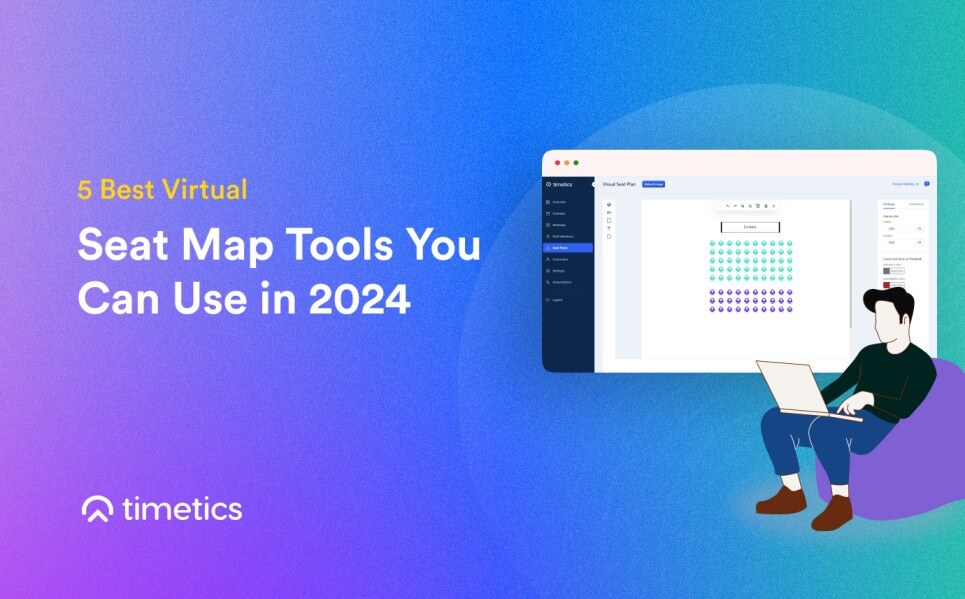Are you an event planner? a venue manager, Or a person who needs to monitor and manage a bucket of things for huge events?
In this blog, we will introduce you to the best virtual seat map tools that you can utilize for every type of meeting. Designing, developing, and managing your bookings and events will be more robust with the use of virtual seat map tools.
So, what are we waiting for? Let´s get them all-
Table of Contents
What are the Benefits of Using Virtual Seat Map Tools?
Virtual seat map tools provide a bundle of benefits across various industries. Here´s how your business can get benefitted using an online seating arrangement tool–
- Allows you to make the most out of your space- You can invite more guests online even if you are on seat limitation for your events.
- Offers a more flexible way of attending events to your customers- Your customers can choose their preferred seat, and make booking online from anywhere in a more relaxed way.
- Decreases operational costs- By making everything online, you can make more bookings, and sell tickets faster using a single device. No additional administrative costs for employees are needed.
- Provides data-driven insights into bookings- You can get detailed analytics about your bookings from one dashboard. Most of the virtual seat map tools offer automated collection and organization of real data.
- Faster Revenue Growth– As designing floor plans, selling tickets, and getting payments can be done from one platform, your business can experience more rapid revenue growth than before.
Apart from these, virtual seat map tools also allow a business to get accessible booking solutions, improve their marketing method, and accelerate customer experience to achieve intuitive success in the industry.
Whether you are a small business or a large organization, virtual seat map tools help you manage your business in a professional way.
Discover the Best Virtual Seat Map Tools of All Time!
From standalone SaaS solutions to WordPress plugins, this listing includes all types of best virtual seat map tools that your business would need. So, let´s get introduced to them all—
1. Timetics
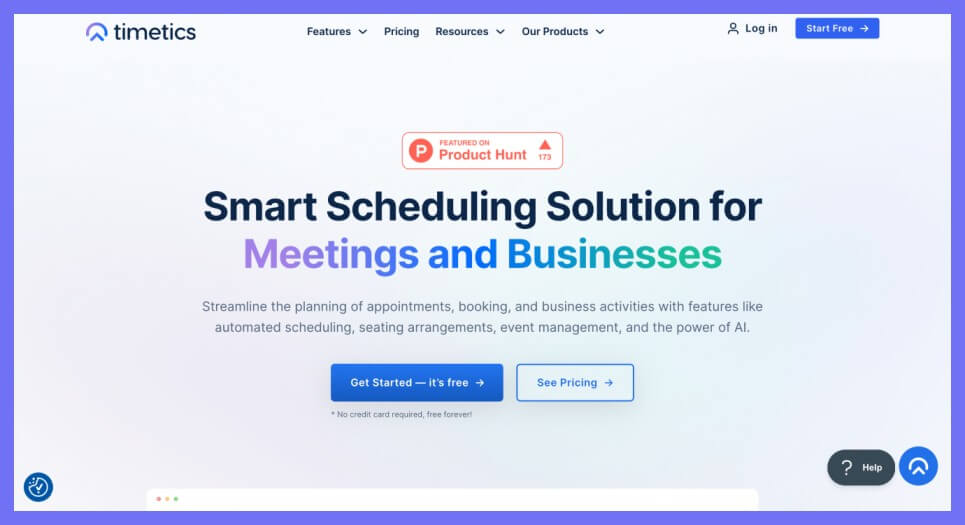
Timetics AI is an AI-powered virtual seat map booking appointment tool that offers a dynamic canvas to generate seats for events and venues.
In the Timetics visual seating arrangement tool, individuals can create one-to-one, one-to-many bookings, share them with their clients, and let them book appointments anytime from anywhere around the world. Thanks to Timetics´s versatile easy-to-use, drag-and-drop seat map builder where anyone can create any type of seating arrangements for events. It´s user-friendly, and futuristic and allows you to add even thousands of seats for individual events.
Moreover, apart from other tools available in the market, Timetics’s visual seating arrangement offers both a WP plugin and a standalone SaaS solution. So, whatever platform you use for your business, Timetics has got your back!
Pros:
✅ Drag-and-drop seating arrangement canvas.
✅ Allows to add unlimited seats for attendees in a meeting.
✅ Offers AI-powered scheduling recommendations.
✅ Makes Event management efficient with multiple ticket tiers.
✅ Allows to add Agency accounts with custom domains.
Cons:
❌ Complex to create rooms for seat plans.
❌ Doesn´t allow to add customizable labels on seats.
🟢 Best for : Businesses that offer service solutions e.g.- Consultations, Salons, Restaurants, Event management organizations, etc.
2. Seatmap.pro
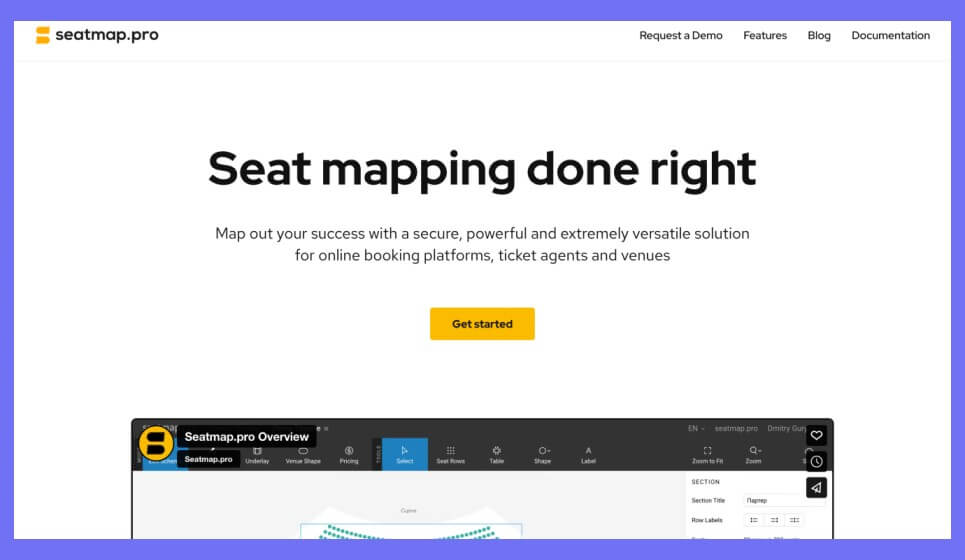
seatmap.pro is an interactive virtual seating arrangement tool. It allows users, especially ticketing organizations to create schemas and seating maps for their events.
The major features of Seatmap virtual seat map software are inserting venue shapes, adding venue background, and the ability to add different pricing for different seating categories.
Their editor contains an intuitive functionality allowing users various opportunities, from editing seat plans to receiving payments. You can even create, render, and also manage your seating plans from one dashboard.
Pros:
✅ Allows to add various types of alignment for floor-plan.
✅ Helps to add venue shapes from any .svg shapes to the canvas.
✅ Offers a dynamic approach to transformation.
Cons:
❌ HTML rendering is quite outdated.
🟢 Best for – Seatmap Pro is a good fit for organizations that need to organize events like seminars, concerts, etc.
3. Wix Events
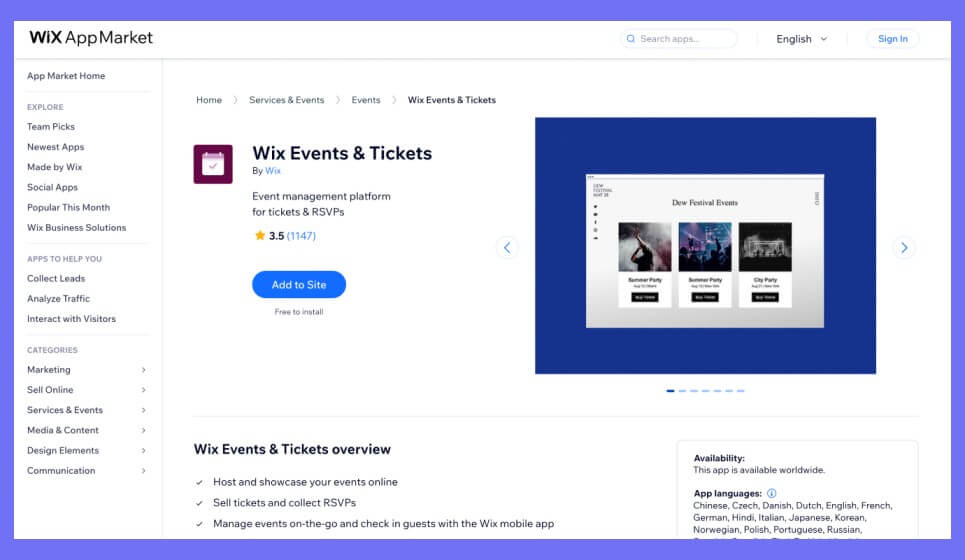
In accordance with the robust no-code website building platform, Wix provides a handy solution to arrange meetings in a more realistic way through Wix Events.
Wix Events allows everyone to design, build, and publish virtual seat maps, and create seating arrangements so that your users can purchase specifically for their favorite event. You can also create tickets, organize, connect those tickets with seats, and publish the event on your website as well.
Pros:
✅ Makes organizing events easier with the Wix mobile app.
✅ Allows to host and manage events efficiently.
✅ Assist in promoting events by offering coupons and sharing on the web.
Cons:
❌ There´s no opportunity to set a customizable starting day of the week.
🟢 Best for : Companies who arrange online events, sell tickets, and manage international bookings.
4. VBO Tickets
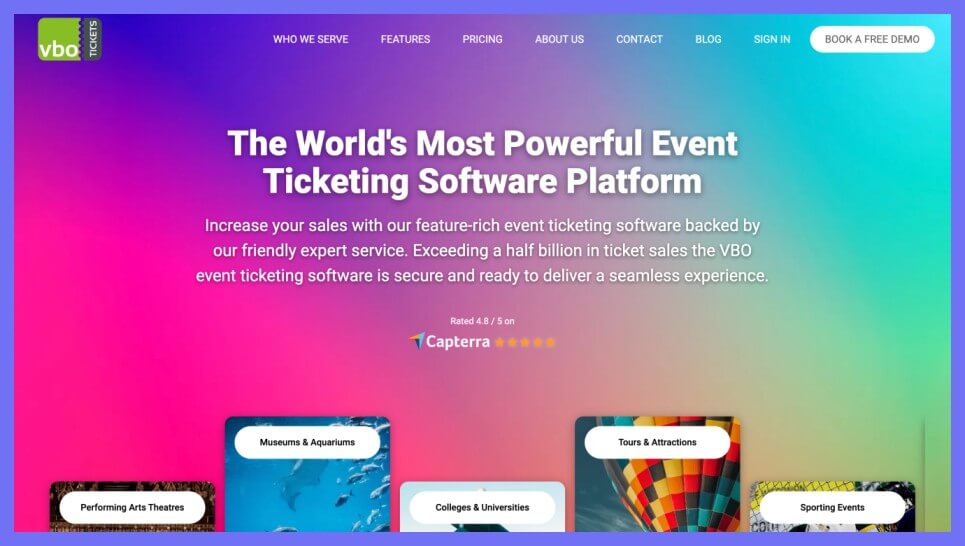
VBO Tickets is an online event ticketing platform that offers ticketing engagement solutions around the world.
Located in the U.S. and Germany, they worked with a wide range of industries. VBO tickets provide all the helpful tools to create and organize various types of events including virtual events. Their virtual seating map tools seamlessly help businesses design interactive seat maps for both virtual and physical event locations.
Pros:
✅ Offers responsive support to the customers always.
✅ Provides a easy-to-use, and customizable platform.
✅ Offers dynamic donor management features.
Cons:
❌ Users struggle to put tickets on the cart.
🟢 Best for: From selling tickets to getting paid by your customers, it is a perfect solution for online ticketing organizations.
5. SeatReg
Seatreg is a virtual appointment booking plugin that allows users to create unique seat schemes and manage bookings.
This WordPress-based plugin allows you to create events, design virtual seating arrangements, set pricing, and get paid online. Users can also add their booking registration link on their website using shortcodes. Getting detailed analytics of your bookings is also easy to access. You can see how many bookings are confirmed, pending, and how much revenue you have earned from one place.
Pros:
✅ Contains an easy-to-use user interface.
✅ Provide instant support to the customers.
Cons:
❌ Based on WordPress only!
🟢 Best for- Every type of business based on WordPress with accessibility to design custom seating arrangements.
What are the Types of Seating Arrangements You Can Build With these Tools?
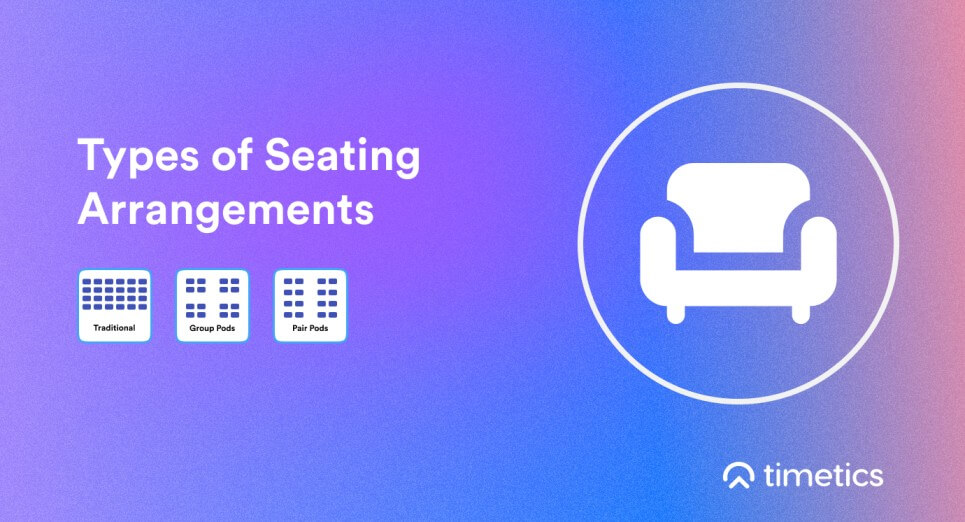
1. Theatre/ Auditorium Style Seating
Auditorium or theater-style seating means a seating layout that is where lots of chairs or seats are arranged in rows facing a stage or central focal point. You can usually find these seating arrangements in theaters, conference halls, and large lecture halls.
🎖️Use Cases – Theatre-style seating is used for large presentations, lectures & events.
2. Classroom Style Seating
Classroom-style seating arrangement meetings are arranged for meetings where attendees have to take notes. These seating styles include large benches or single seats, organized in columns and rows facing one stage on the front.
🎖️Use Cases – This seating style is used for educational purposes, workshops, and Training sessions.
3. Boardroom/conference-style seating
Boardroom seating arrangements for meetings contain a wide rectangular table where the audience sits facing each other. In Timetics visual seating arrangement, you can create these types of seating using the drag-and-drop ´Rectangular´ tables!
🎖️Use Cases – Boardroom seating arrangements are used for Discussions, formal meetings, and decision-making group sessions.
4. Banquet Style Seating Arrangement
The banquet seating style is one of the most classic and popular types of seating arrangement. It encourages the guests to interact with each other during an event. Here, in this seating arrangement, you can see round tables spread out throughout the entire hall, each of them containing 8-10 guests.
🎖️Use Cases – Banquet seating arrangements are commonly applied at Weddings, networking dinners, and award nights where guests are served meals.
5. Chevron Style Seating Arrangement
Similar to the shape of an arrowhead or chevron, seats in chevron seating arrangements are organized in an arrowhead direction towards the room center. The seating arrangement ensures everyone can view the focus, discuss topics, and maximize the space.
🎖️Use Cases – Conferences, lectures, and training sessions use this type of seating arrangement.
Apart from these types of seating arrangements, you can also create various types of seating styles including round table, Cocktail, Hollow square, and U-shape / Horseshoe Style Seating using solutions like Timetics virtual seat map tools.
📖 Read more related blog:
1. What is Client meeting agenda? Read more
2. Why every business should use a booking appointment solution? Read more
3. Best Appointment booking SaaS products you might miss out on. Read more
Create Any Types of Meetings and Virtual Seating Arrangements with Timetics
From creating bookings to generating meeting agendas, and sending meeting reminders to effortlessly designing every type of seating arrangement, Timetics makes it all done in mere minutes.
With Timetics visual seating arrangement, you can create and organize various types of meetings. Even individuals can share booking page links across the web, and boost tickets at an extraordinary speed. What comes in extra is that you will never feel left out with its robust SaaS and WordPress solutions, no matter whatever platform you are using.
So, what are you waiting for? Try out this substantial solution even for free and get the best seat map tools your business has been longing for!