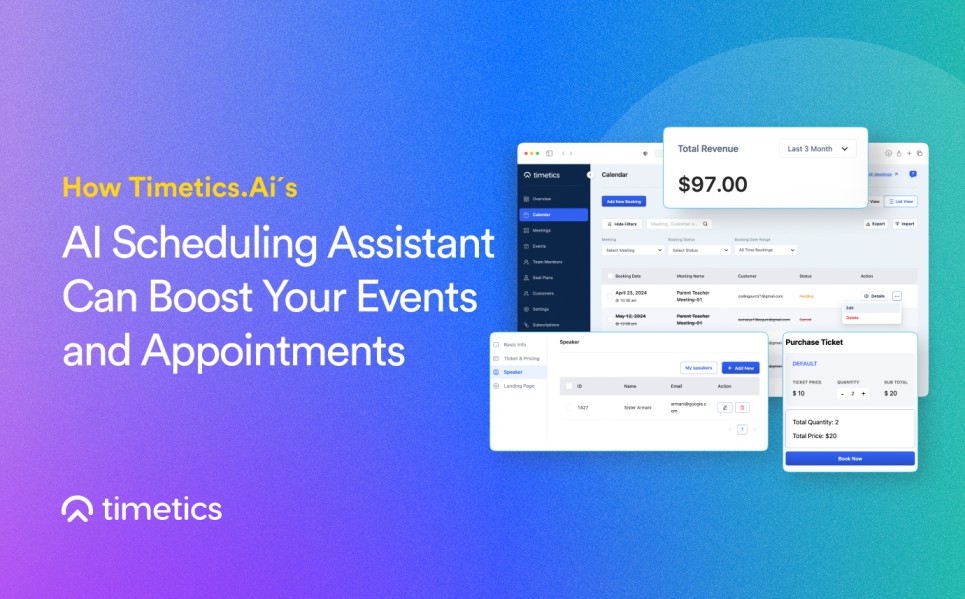Scheduling may seem like a small part of your workday, but it adds up.
If you spend time sending emails back and forth, rescheduling meetings, or managing different calendars, you are losing hours you could use for actual work.
On average, professionals can spend more than 10 hours each month just coordinating schedules. That’s time lost to tasks that could easily be automated with smart scheduling.
In this guide, we’ll explore how smart scheduling saves time, how it can cut down scheduling admin by over 10 hours each month, and how Timetics AI helps you put it into practice.
Let’s get started.
Table of Contents

What Is Smart Scheduling?
Smart scheduling is a way to manage your time and appointments without constant manual work. Instead of emailing back and forth to find a meeting slot or updating your calendar by hand, you use a system that automates these steps.
A smart scheduling tool shows your availability in real time, lets clients or team members book directly, sends reminders to prevent missed meetings, and adjusts for time zones automatically. Once you set your availability, the tool works in the background to keep your calendar organized.
Timetics AI is built to handle these tasks, helping you avoid scheduling conflicts, reduce no-shows, and manage your appointments with ease.
Traditional Scheduling vs. Smart Scheduling
Traditional scheduling often means manually sending emails, checking multiple calendars, and writing down appointments. It’s reactive; you respond to requests as they come in, and every change means more back-and-forth communication. This process is slow, error-prone, and difficult to manage when your workload grows.
Smart scheduling, on the other hand, is proactive and automated. You set your availability, and the system takes care of booking, rescheduling, sending reminders, and keeping your calendar in sync. It works in the background, so you don’t have to manage every detail yourself.
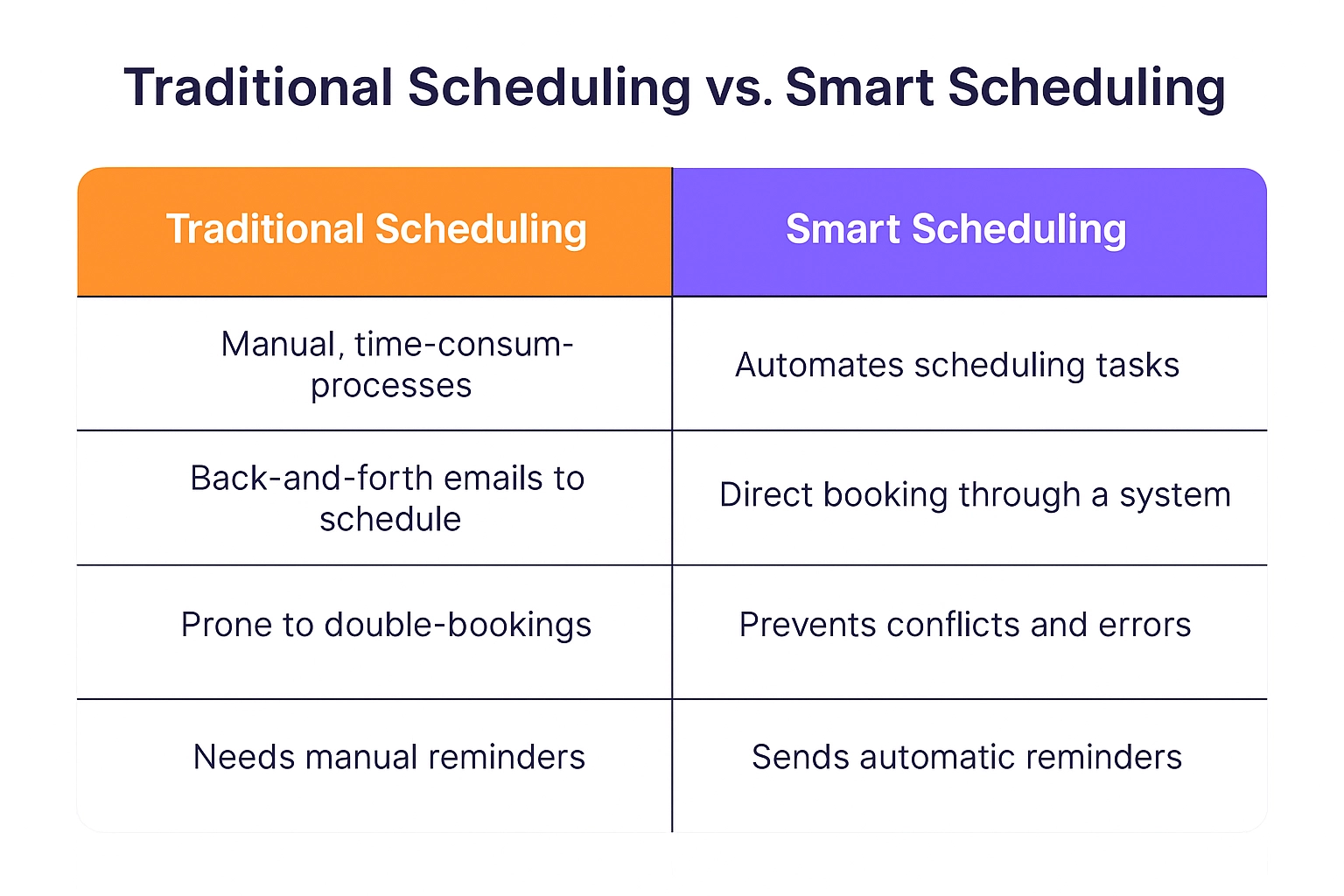
🚨Read also: Booking Appointment Solution vs. Traditional Methods
How poor scheduling affects your business
Poor scheduling can cause more damage than you might think. When your calendar is disorganized, it leads to wasted time, missed opportunities, and unhappy clients.
Here are some of the most common problems:
- Back-and-forth emails: Every extra email takes time away from work that could generate revenue. This slows down decision-making and delays project starts.
- Last-minute rescheduling: When meetings are moved often, it disrupts your workflow and pushes deadlines back. This can cause frustration for clients or partners.
- Missed appointments from lack of reminders: If someone forgets a meeting, you lose valuable time that could have been used for other productive tasks or client work.
- Double-bookings and human errors: When two meetings are scheduled for the same time, it creates an unprofessional impression and can result in lost opportunities.
- Time zone mix-ups: If you work with people in different locations, manual scheduling can easily cause confusion and delays.
- Uneven workload: Without smart planning, some days become overloaded while others are underused, hurting productivity.
7 Ways smart scheduling saves time every month for you
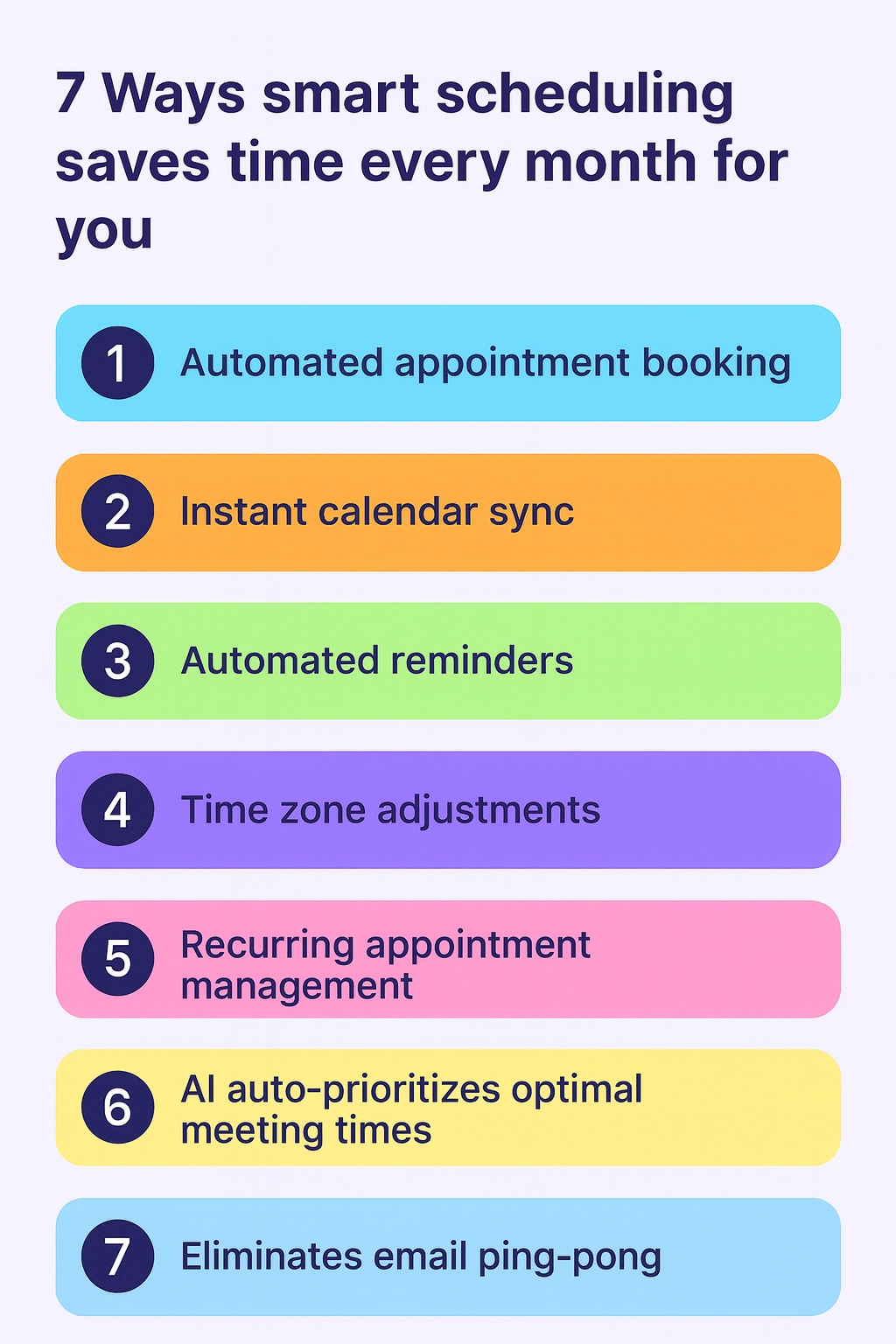
Smart scheduling is not just about making appointment booking easier. It’s about removing small, repetitive tasks from your routine so you can focus on higher-value work.
Here’s how it delivers measurable results and helps you save time scheduling every week.
Automated appointment booking
One of the biggest time drains in scheduling is the back-and-forth communication needed to confirm a meeting. Appointment scheduling automation removes this step entirely, letting clients see your availability and confirm in seconds.
An automated booking system means you set your availability once, and the rest is handled automatically. You choose your available days and hours, and from there, clients, colleagues, or partners can view your schedule in real time and pick a slot that works for them. Bookings are confirmed instantly, with no back-and-forth emails required.
Over time, this simple change can free up several hours each month that would otherwise be spent on coordination.
Instant calendar sync
When you manage multiple calendars or switch between platforms, it’s easy for schedules to become outdated or inconsistent. This can lead to missed updates, double-bookings, and unnecessary rescheduling.
Instant calendar sync keeps all your calendars updated automatically. Once a meeting is booked, it appears in every connected calendar, and any changes are reflected across all of them in real time.
🚨Read also: 9 Super-Hyped Calendly Alternatives You Must Try
Automated reminders
Missed appointments waste time for everyone involved. Often, it’s not intentional; people simply forget. Manually sending reminders takes extra effort and isn’t always practical when you have many meetings.
Automated reminders handle this task for you. The system sends notifications to all participants before the meeting, making it less likely that someone will forget. You can set how far in advance these reminders go out, ensuring everyone has time to prepare.
Time zone adjustments
Coordinating meetings across different time zones can be tricky. A simple oversight can result in someone joining too early, too late, or missing the meeting entirely.
With time zone adjustments built into your scheduling process, the system automatically detects each participant’s location and displays the meeting time in their local time zone. This removes the need for manual conversions and reduces confusion.
Recurring appointment management
For ongoing meetings or regular client sessions, manually creating each appointment can quickly become repetitive. It also increases the chance of missing a date or setting it incorrectly.
Recurring appointment management lets you schedule a meeting once and have it repeat automatically at your chosen interval — weekly, monthly, or any schedule you need. Changes can be applied to all future sessions at once, saving you from updating each one individually.
AI auto-prioritizes optimal meeting times
Not all meeting times are equally productive. Scheduling during low-energy hours or peak busy periods can reduce focus and efficiency. Manually choosing the best time for every participant takes extra effort.
An AI meeting scheduler can review your patterns and choose the best slots without guesswork. This helps you schedule meetings when you’re most likely to be productive, while still fitting the availability of others.
🚨Read also: Agentic AI: The Next Evolution of Conversational AI
Eliminates email ping-pong
Trying to find a meeting time through email often turns into a long chain of messages. Each person suggests different times, checks availability, and responds again. This back-and-forth can take days to settle on a single slot.
Smart scheduling tools cut out this process entirely. Instead of sending multiple emails, participants simply choose an available time from your calendar. The booking is confirmed instantly, and everyone gets the details right away.
How Timetics AI Stands Out for Smart Scheduling
Many scheduling tools can handle the basics, but Timetics AI is designed to manage scheduling as part of a broader workflow. It is more than just an AI scheduling tool; it combines calendar management with intelligent automation, so tasks like booking, rescheduling, and prioritizing happen with minimal input.
Best of all, Timetics AI brings together all your essential scheduling needs in one place. Its features include:
- Unlimited appointment scheduling so you can book without limits for clients, students, or team members.
- AI-Powered booking suggestions. The system learns from previous booking history and recommends optimal slots for clients.
- User, host, and team management for organizing schedules across multiple people or departments.
- Appointment rescheduling and two-way calendar synchronization to keep every change updated across all connected calendars.
- Automated notifications and reminders keep both attendees and hosts updated with confirmations, reschedules, or cancellations.
- Direct availability setting so you can control when you are open for bookings.
- Integration with popular platforms, including Google Calendar, Outlook, Zoom, Microsoft Teams, Zapier, and more.
- Recurring appointment support for consistent meetings without manual rebooking.
With these capabilities, Timetics AI helps ensure that scheduling is not just faster but also better aligned with your workflow and business needs.
Key Smart Scheduling Strategies
Smart scheduling is more effective when paired with a clear plan. These strategies can help you make the most of any scheduling tool and keep your calendar under control.
- Time blocking with booking rules: Reserve specific blocks of time for deep work, administrative tasks, or breaks. Use booking rules to prevent meetings from being scheduled during those periods.
🎯 Timetics AI allows you to set availability rules so bookings only happen during your chosen hours, helping you keep dedicated time free for high-priority work. - Meeting optimization with AI slot selection: Limit meetings to certain days or time ranges so you have more uninterrupted work time. Choose slots that align with your highest energy levels for better focus.
🎯 Timetics AI analyzes availability and patterns to recommend optimal slots, helping you avoid back-to-back meetings and overbooked days. - All-in-one scheduling tools: Use a single tool for bookings, calendar syncing, reminders, and video conferencing. This reduces the need to switch between apps and keeps everything in one place.
🎯 Timetics AI combines booking management, automated reminders, rescheduling, and calendar sync, so every step is handled in one place. - Priority-based scheduling with analytics: Track how much time you spend in different types of meetings. Focus on the ones that bring the most value and reduce or remove low-priority sessions.
🎯 Timetics AI’s scheduling data and history can help you identify high-value meetings and ensure they get priority on your calendar. - Buffer and break planning with auto-spacing: Add gaps between meetings to give yourself time to prepare, take notes, or rest. This prevents burnout and improves the quality of your work.
🎯 Timetics AI can automatically insert buffers between appointments, giving you time to prepare for the next call or take a short break.
🚨Read also: Best Time Management Systems for Every Business
Getting Started with Smart Scheduling
Smart scheduling doesn’t need a complicated setup. Start by choosing an AI scheduling tool that fits your needs. Set your availability, define booking rules, and connect it to your calendar. Enable reminders to reduce no-shows and review your schedule regularly to make improvements.
The goal is to create a system that runs with minimal input from you. Once in place, you can reclaim hours each month that would have been lost to coordination and follow-ups.
If you’re looking for the best scheduling software that handles all of this, Timetics AI is a strong option. It automates bookings, syncs with your calendars, sends reminders, and even suggests the best time slots based on your availability and past patterns. You can also set buffer time, manage recurring meetings, and track how your time is being used — all from one dashboard.