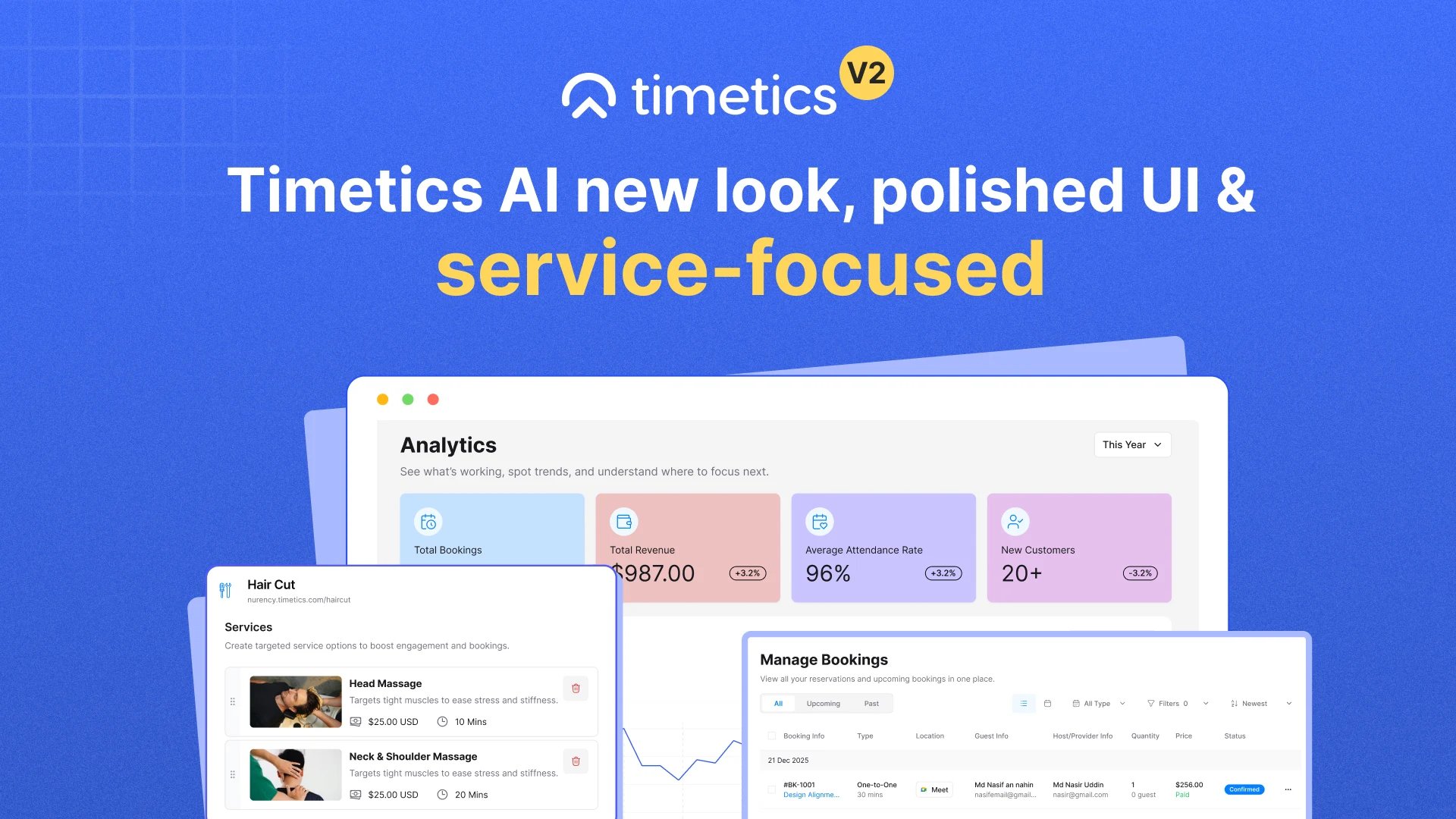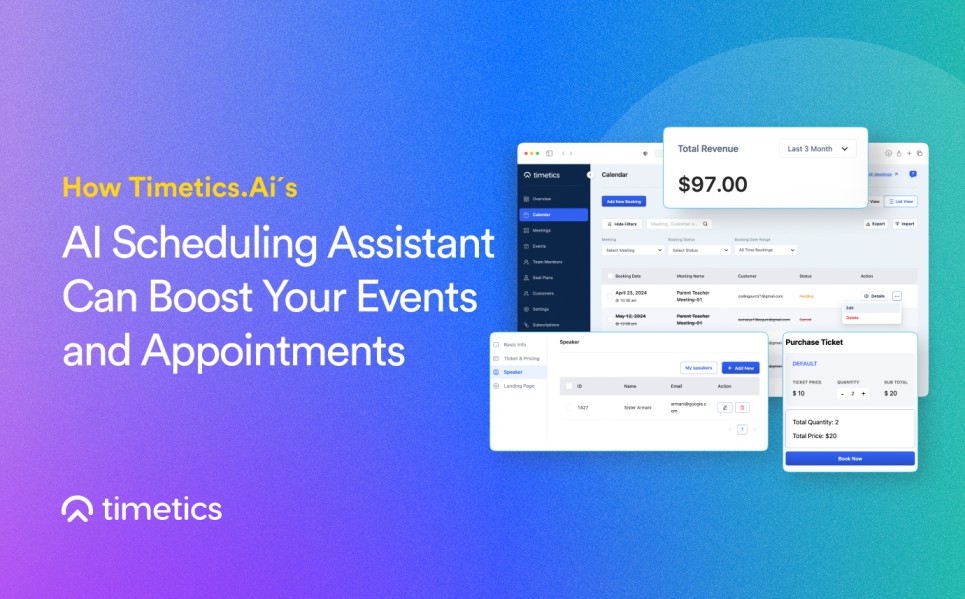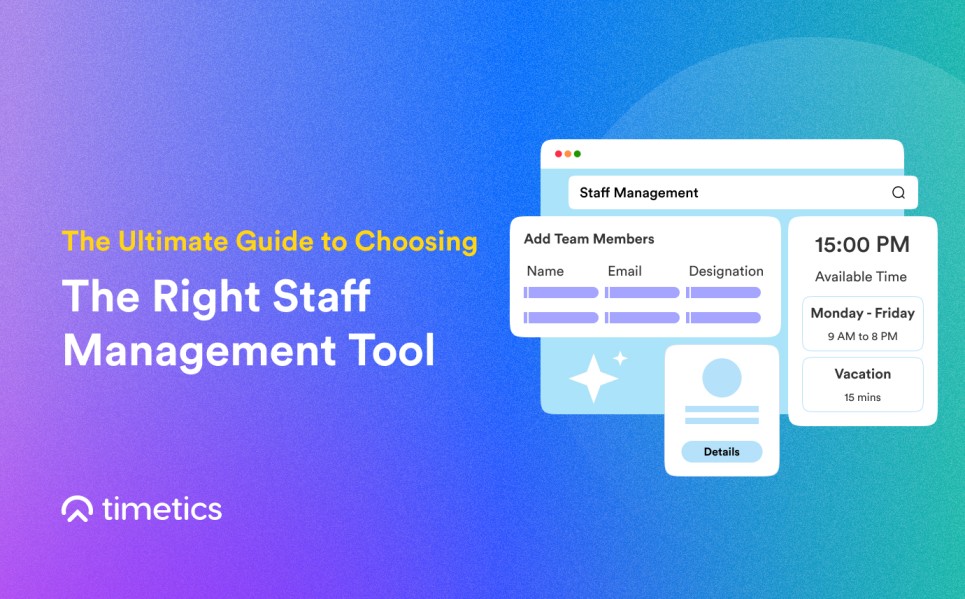Have you ever been in a meeting where everyone seemed unsure about what to talk about?
It can feel a bit like a ship without a compass.
But don’t worry! Like a compass guides a ship, a client meeting agenda can help guide your discussions.
So, Let’s discover how to create a client meeting agenda and how it can make your meetings more focused and productive.
Ready to get Started?
Table of Contents
What is a Client Meeting Agenda?
A client meeting agenda is a structured outline or plan of an upcoming meeting. Whether the meeting will held online or offline, a client meeting agenda covers the topics, points, or issues that would be discussed or addressed during a meeting.
A meeting agenda performs as a roadmap for a client meeting by professionally guiding the participants. Typically they may include the meeting date, time, location, a list of key discussing points, and the name of the participants or hosts.
A client meeting agenda is a more secure way of staying focused and effective during a meeting in accordance with achieving the meeting goal.
How to Plan for an Effective Client Meeting?
To prepare for a client meeting, you have to understand your customer´s needs, what issues should be discussed, and the ways of achieving the meeting´s goal.
At this point, we will discuss the best practices to create an effective client meeting so that your business can avoid meeting repetition–
1. Know Your client

Researching your clients before arranging a meeting helps you to develop your approach to their specific needs and pain points. Besides, it also ensures that you value your customers’ preferences and streamlines the efficiency of solving them effectively.
However, here are some easy ways you can know your clients better-
- Have a look at your client´s website. Know their team and products by diving deep inside their About Us and product pages. It will help you know more about their business and find the core needs they might look for in your business.
- Check your clients’ social media profiles like LinkedIn, Twitter, or Facebook to know their industry engagement and customer interactions.
- Get a clear understanding and solution of their previous queries from chats and requests.
2. Utilize an Online Appointment Booking platform:

Online booking appointment solutions can help you create meetings from anywhere at any time in the most efficient way possible. Best appointment booking software like Timetics provides a seamless method for sharing meeting agendas, utilizing meeting resources, and getting data-driven insights into each meeting.
Whether you are a small business or a large enterprise, these meeting scheduling tools can handle every type of meeting efficiently.
Advantages of using appointment booking software for every business. | Read more
3. Share the meeting agenda beforehand
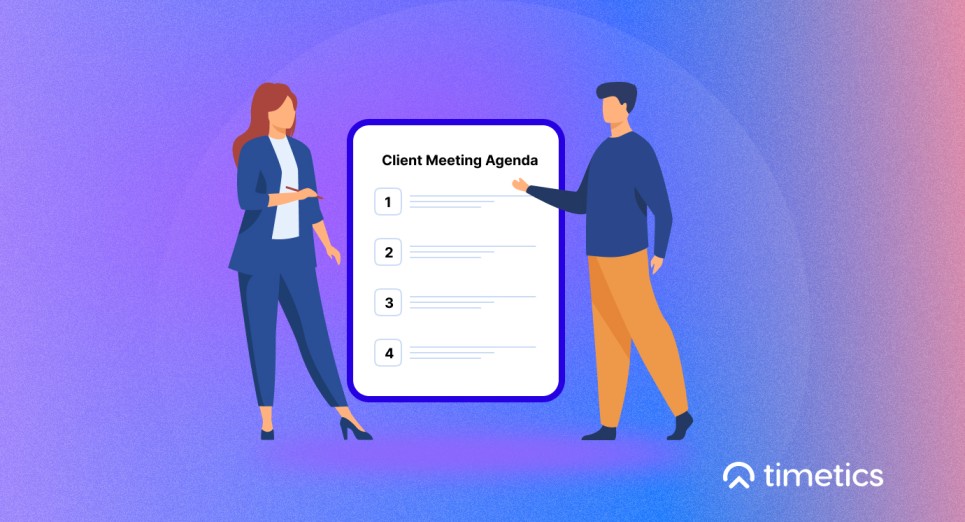
Sharing the client meeting agenda before scheduling a meeting ensures both the participants and host are prepared and aligned about the meeting goal. This also maximizes effectiveness and engagement during a particular meeting.
4. Set a time and stick to it
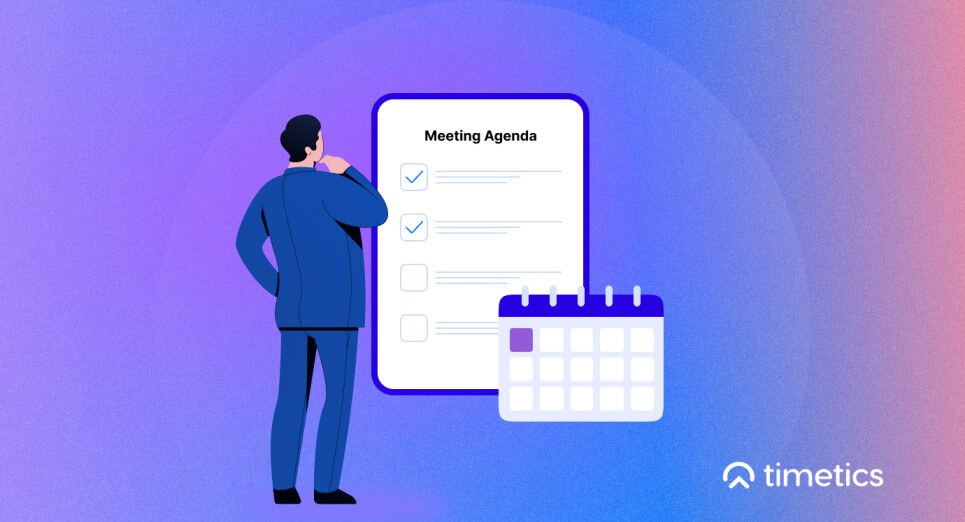
All of us want to be valued whenever making purchases. We want the shop or brand to value our needs and understand our pain points. Therefore, your clients will also want you to hear them properly when they need it.
Setting a meeting time and then rescheduling might disappoint their expectations of your business.
on the other hand, fixing an exact time and adhering to it for a client meeting demonstrates your professionalism. It also represents that your organization values everyone’s time.
So, you can foster a strong impression in the clients’ minds and achieve your meeting goal more efficiently.
How to create a client meeting agenda?
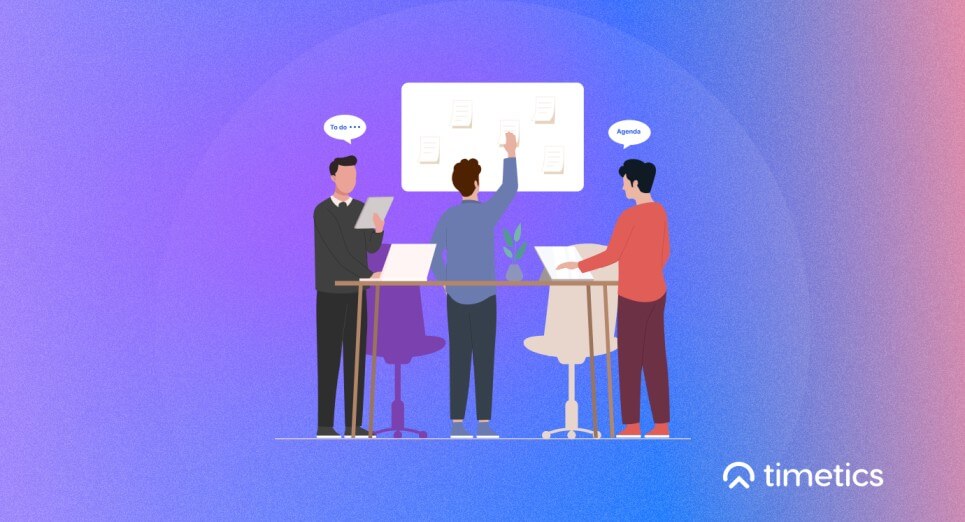
There are several key steps that ensure the quality and effectiveness of an upcoming meeting. Here are a few ways to help you guide on how to create a meeting agenda-
- Understand the meeting type.
- State the purpose of the meeting and its objectives.
- Establish an agenda and list them chronologically.
- Specify the time for each agenda item.
- Prioritize the discussion topic and adapt the agendas based on importance.
- Require time for questions.
- Share the agenda beforehand and work on customization.
Client meeting agenda Examples To master your ideas
As you learned the ways of creating a client meeting agenda, getting introduced to meeting agenda examples helped you brainstorm your ideas. You can even get better familiarized with client meeting best practices utilizing.
Here are a few samples of client meetings that your organization might take inspiration from-
1. Patient Regular Check-up Meeting Agenda
Help your Patient achieve their health and wellness by assessing the patient’s current condition, addressing any concerns or questions they may have, and outlining a plan for their ongoing recovery and management. Create a client meeting agenda template like this-
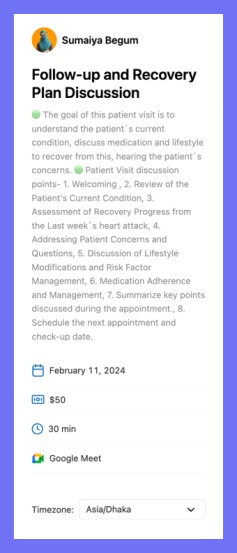
Google Meet Meeting on 11th February
🟢 The goal of this patient visit is to understand the patient´s current condition, discuss medication and lifestyle to recover from this situation, and hear the patient´s concerns.
🟢 Patient Visit discussion points-
1. Welcome message.
2. Review of the Patient’s Current Condition.
3. Assessment of Recovery Progress from the Last week´s heart attack.
4. Addressing Patient Concerns and Questions.
5. Discussion of Lifestyle Modifications and Risk Factor Management.
6. Medication Adherence and Management.
7. Summarize key points discussed during the appointment.
8. Schedule the next appointment and check-up date.
2. Venue Booking for Events Client Meeting Agenda.
Leverage this client meeting agenda template to collaborate with clients who are interested in hosting their special events at your Restaurant. You may create a client meeting agenda like this or customize the meeting agenda items at your convenience–

Zoom Meeting on 13th February
🟢 Will understand the client’s needs and preferences for their event while also showcasing the restaurant’s capabilities and offerings.
🟢 Meeting Agenda Items-
🔰 Introduce key members of the restaurant’s event planning team.
🔰 Discuss the client’s vision for their wedding event, including themes, colors, and overall ambiance.
🔰 Explore the client’s expectations regarding guest count, budget, and specific requirements for the venue.
🔰 Introduce the Food Menu and Finalize Menu Items.
🔰 Review logistical details such as event timelines, setup and breakdown procedures, and coordination with external vendors (e.g., florist, DJ, photographer).
🔰 Provide recommendations for floral arrangements, table settings, lighting, and other decorative elements.
🔰 Setup budget & Pricing.
🔰 Confirm the client’s interest in proceeding with booking the restaurant as their wedding venue.
🔰 Fixing a follow-up appointment date before the event.
How Timetics Can Help You?
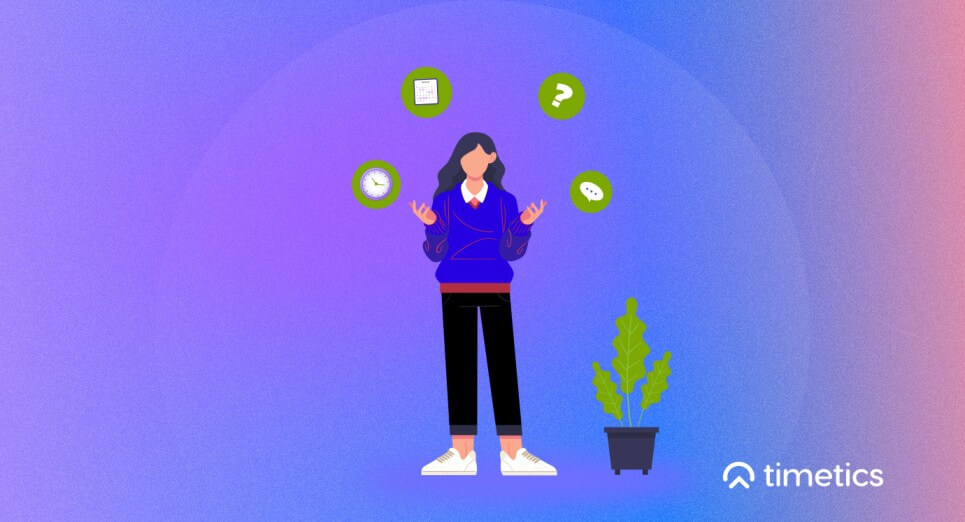
Timetics AI is an AI-powered client meeting scheduling software that can enhance your business meeting to the next level. Here are a few major ways Timetics appointment booking solution can help you out there-
👉 Schedule Booking– Timetics helps businesses schedule and book meetings and recurring appointments in advance. This helps both clients and hosts to prepare for the meeting with the necessary resources.
👉 Customize Appointment Details- While Creating client meetings, Timetics AI helps an organizer to set meeting title, venue, duration, pricing, and even add necessary booking questions. They can also customize these data whenever needed according to a client´s requirements.
👉 Creates Meeting Agenda- The meeting descriptions feature allows a user to add a client meeting agenda list. So, clients will have a clear understanding of the meeting topics they are going to discuss.
👉 Send Automatic Meeting Reminders- There´s no room for you to get disappointed about no-shows. This online booking solution provides automated client meeting reminders before a meeting starts. So, apart from your clients’ serious emergencies, there´s no risk of no-shows just because of forgetfulness!
👉 Generate Visual Seat Plan- Arranging events or seminars is more realistic with Timetics appointment booking solution. The drag-and-drop seating arrangement canvas helps to create visual seat plans for businesses like restaurants and salons as well.
👉 Integrations with Popular Calendar tools- You can connect to your favorite tools, and manage work faster with Timetics AI solution. It provides integrations with popular tools like Google Calendar, Zapier, PayPal, etc.
From generating visual seat plans to creating client meeting agendas, is just a matter of minutes using Timetics booking appointment solution. It is easy to use, futuristic, and affordable for everyone to create a meeting agenda with Timetics.Ai.
You can also get paid by your customers, track client data, and get detailed analytics automatically stored in the cloud using this robust software.
📋 Read more related blogs:
1. Why does Every business need appointment booking software? | Read more
2. 16 best booking appointment solutions you need to know about | Read more
3. 5 Ways Appointment Booking Software can optimize your resource management. | Read more
Create Your Meeting Agenda with Timetics AI at No Cost !!
As we went through the ways of ´How to create client meeting agenda´ we hope you understand how essential it is for maximizing your sales growth and achieving successful outcomes. Besides, you can streamline the process effortlessly even at no expense with tools like Timetics AI.
So, why take the hassle of writing manual meeting minutes when you can organize an entire event using a robust online tool?
Start planning your next meeting with confidence because the Timetics AI meeting agenda has your back every step of the way!!