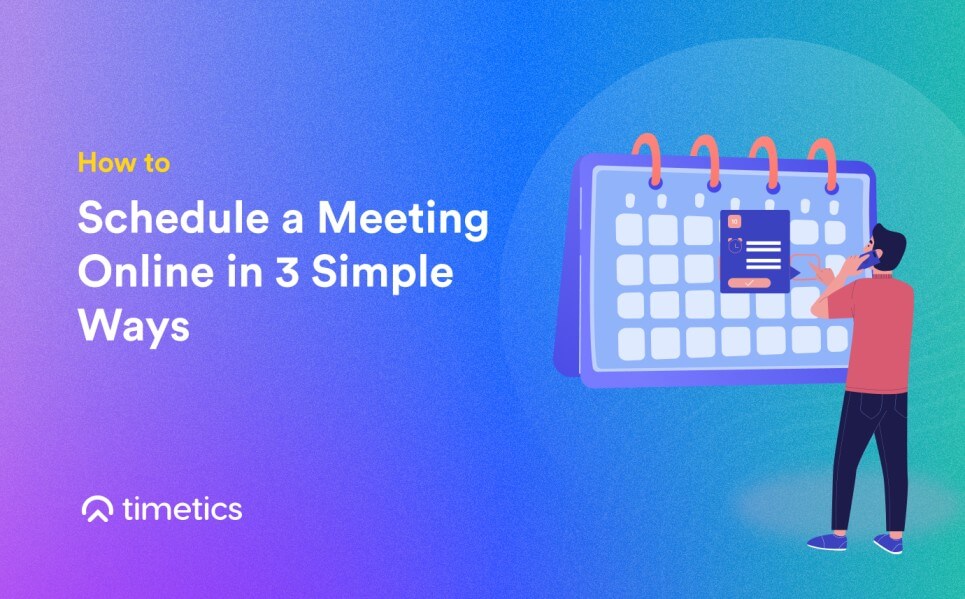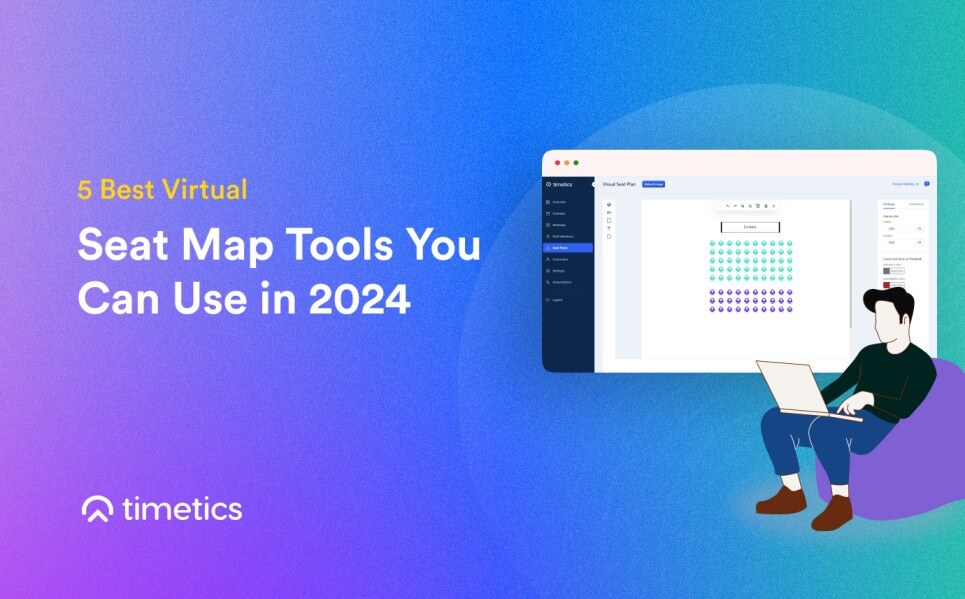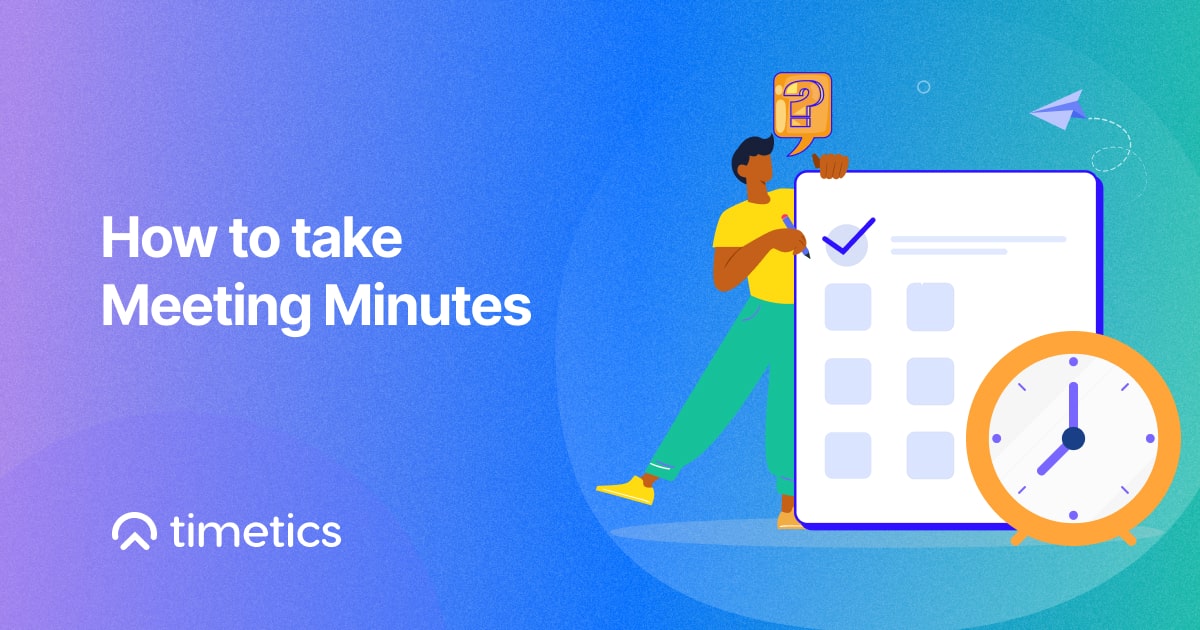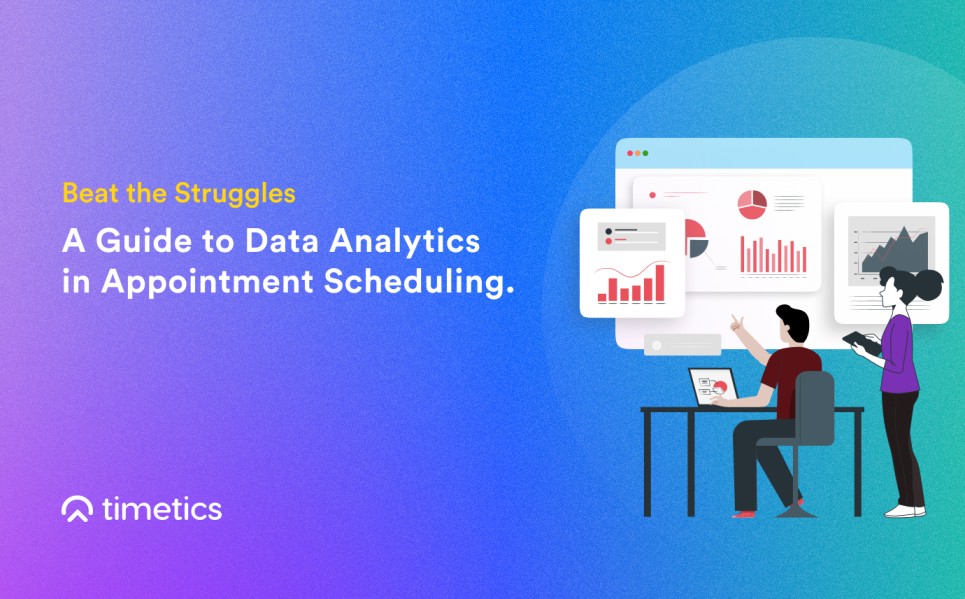Are you tired of the hassle that comes with scheduling a meeting? In today’s world, finding a stress-free method to schedule a meeting ensures productivity and peace of mind.
Luckily, we have got you covered here. In this blog, we will introduce you to the 3 easy yet effective ways how to schedule a meeting. Now, say goodbye to the hassle of double bookings, and scheduling conflicts. Let´s welcome a streamlined approach to managing your appointments. Let´s dive in!
Table of Contents
Benefits of Schedule a Meeting Online
Scheduling a meeting in the traditional method can be time-consuming, prone to errors, and often results in unnecessary back-and-forth communication.
However, utilizing online meeting scheduling platforms can help you in various ways. Here are some benefits of online meeting scheduling–
- Prevents double bookings.
- Increases efficiency in scheduling a meeting.
- Improves accessibility for remote clients.
- Offers integrations with calendars for easy organization.
- Reduces back-and-forth communication
- Provides time-saving automation features.
- All-in-one platform for meetings, analytics, and managing events.
The results you can get from scheduling a meeting online can be endless. Let’s learn how to schedule a meeting by mastering the ways to schedule a meeting online.
Discover the 3 Ways of How to Schedule a Meeting Online
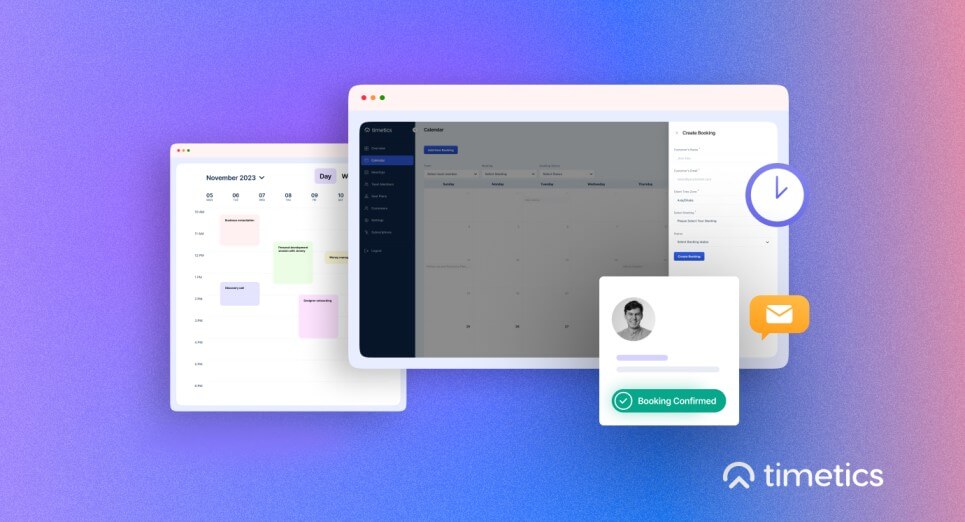
Scheduling a meeting as an individual might be a matter of minutes. But, when it comes to scheduling a meeting for an entire team as a consultant business, salon, restaurant, or any service business owner, things would be much more complex.
Here, I will show you 3 different methods that will cover both one-to-one meeting and one-to-many meeting criteria–
1. Schedule a Meeting through Email
This method of scheduling a meeting online is the best and most professional way to schedule a one-to-one meeting.
Here, a business person, a sales representative, or a marketing professional conducts a meeting in accordance to discuss a problem, figure out a solution, and provide their clients with beneficial customer service. They might choose a meeting location, or conduct it via a meeting conducting solution, select a mutual time, and attend the meeting.
But, how to schedule a meeting via email in an effective way? Here are some best practices you can follow-
- Write a clear email subject line.
- Discuss the purpose of the meeting.
- Offer multiple meeting slots and dates.
- Request for a confirmation reply.
- Send a meeting reminder.
2. Schedule a Meeting using Calendar
Scheduling a meeting right from your calendar is the most steadfast way to book an appointment online.
Free meeting schedulers like Google Calendar and iCal help people to schedule their everyday meetings in an efficient way.
You can use these calendars as a free meeting scheduler for everyday scheduling! It´s available for all, accessible on any device offered within an Apple or Google account package! With these tools, you can share your booking page link with others, view all appointments on one page, and send automatic booking reminders.
Here´s an example of how to schedule a meeting using Google Calendar-
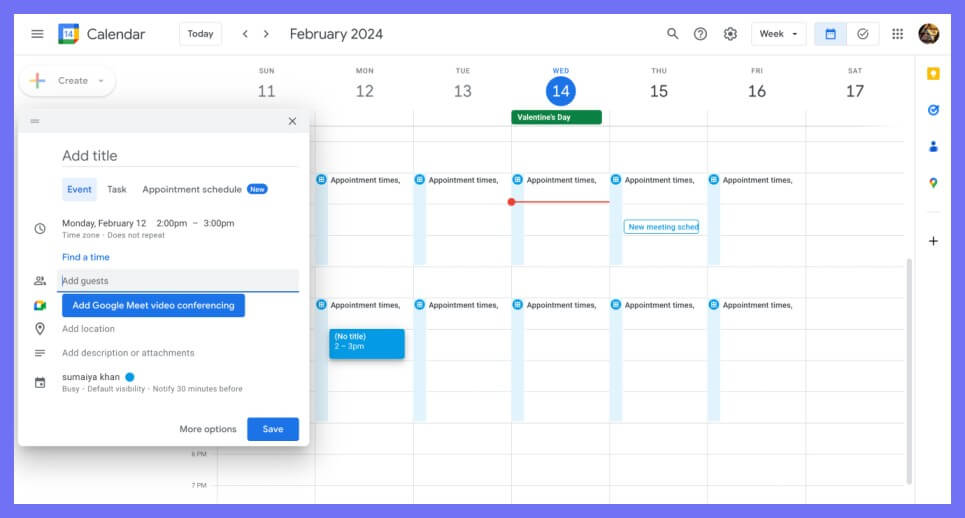
3. Schedule a Meeting online using Appointment Booking Solutions!
Leveraging an appointment booking solution stands out as the most efficient and foremost method for scheduling meetings or bookings. these solutions are dedicatedly designed to serve all the essential needs of appointment booking. Therefore they provide robust functionalities that may not be available in other alternatives. Online booking appointment solutions offer a comprehensive solution in a user-friendly online environment.
Apart from these, the best appointment booking solutions like Calendaly, Timetics, and Trafft offer a one-stop destination for all your booking-related needs in a hassle-free way!
3 Best Online Meeting Scheduling Tools for Effortless Appointment Management
1. Google Calendar
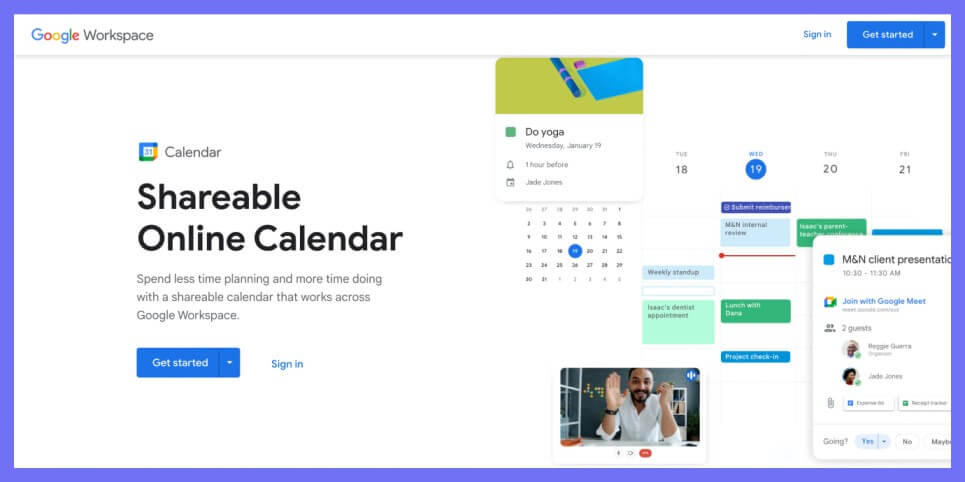
Google Calendar is a web-based SaaS solution that allows users to access this platform even after staying offline.
This free online calendar can help you create new meetings, track events, share with others, schedule appointments, and all. As a user, you can set reminders for an event by selecting reminder time and type and adding a specific location for the events, so your invitees can attend without facing any trouble!
🏆 Best for small businesses with a limitation of 300+ maximum members.
2. Timetics
Timetics is a SaaS and WordPress-based booking appointment software that is dedicatedly built to serve as a robust scheduling platform. It enables businesses to create meetings, share booking links, add staff to manage bookings, send meeting reminders, track meeting analytics, and so on in one place.
You can utilize it for free for personal use, leverage for your company, and manage business faster without compromising your service quality.
🏆 Best for businesses that are dedicated to providing service to their clients.
3. Hubspot Meetings
Hubspot meeting tool is a free meeting scheduler offered by the HubSpot sales team. You can utilize this amazing appointment booking platform by accessing the HubSpot sales team tool. It is efficient, easy-to-use, and offers helpful features for your sales team to manage meetings in a professional way.
It also offers round-robin meeting distribution to save your team from getting over-booked. It also stores your prospects automatically whenever they book any meetings. So your prospect database grows in a more organized way saving you from the back-and-forth work!
🏆 Best for Sales and support teams of service-based small businesses.
👉 Read More Related Blogs-
1. Arrange More Successful meetings with Client meeting agendas | Read more
2. 5 Best virtual seat map software | Read more
3. Why every business should use booking appointment solutions? | Read more
Wrapping it Up
Having a reliable online meeting scheduling solution at your fingertips can be a game-changer for professionals who want to boost their team productivity. Top appointment booking platforms like Timetics can serve as a gateway to smoother business operations. With Timetics, you can effortlessly create, organize, and manage various types of meetings, by leveraging the unique virtual seat map features.
As we learned the ways of how to schedule a meeting online, now it’s time to understand your needs and demonstrate the best possible option from the web. Speed up your business operation without any backlog by arranging meetings online!